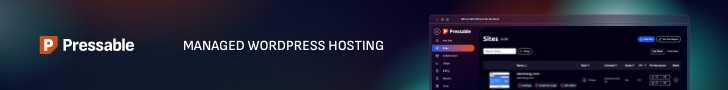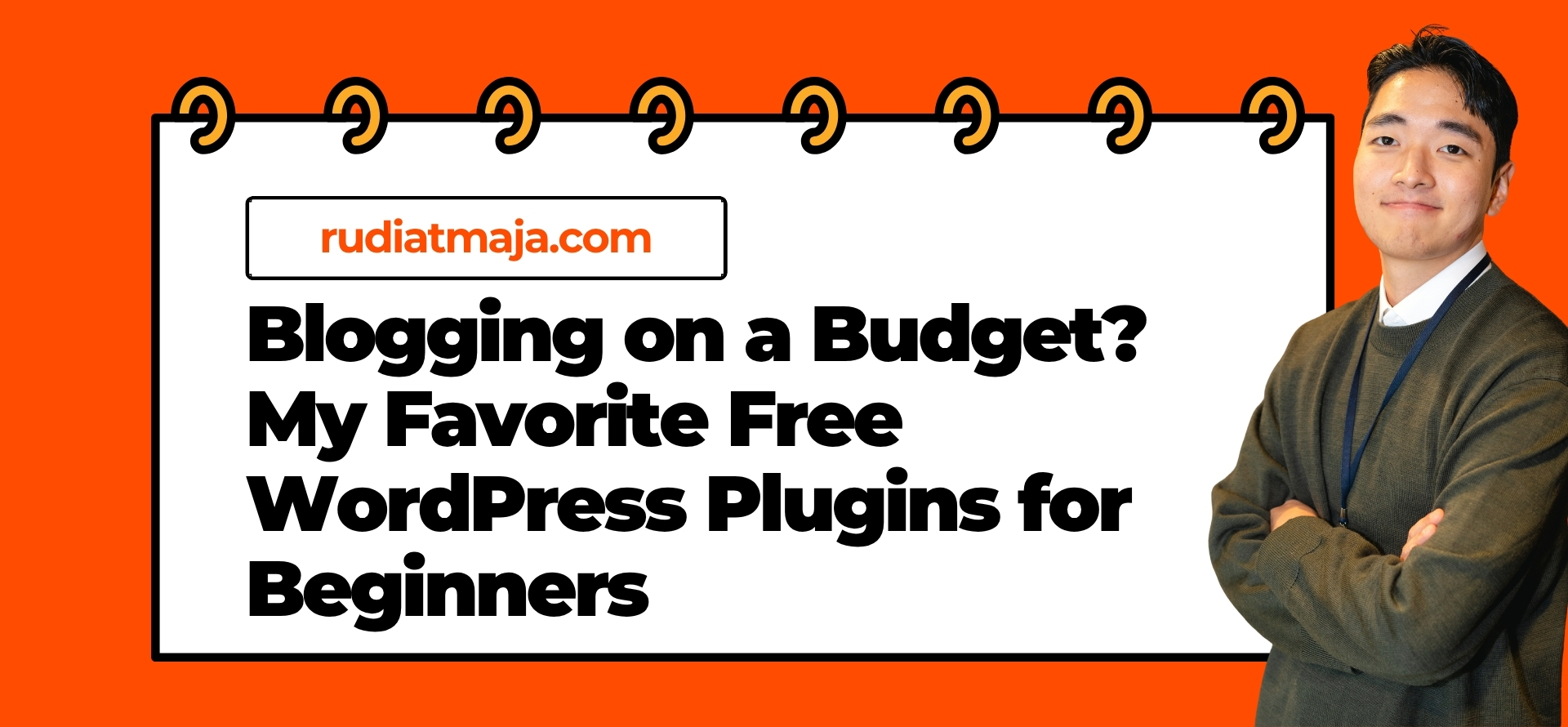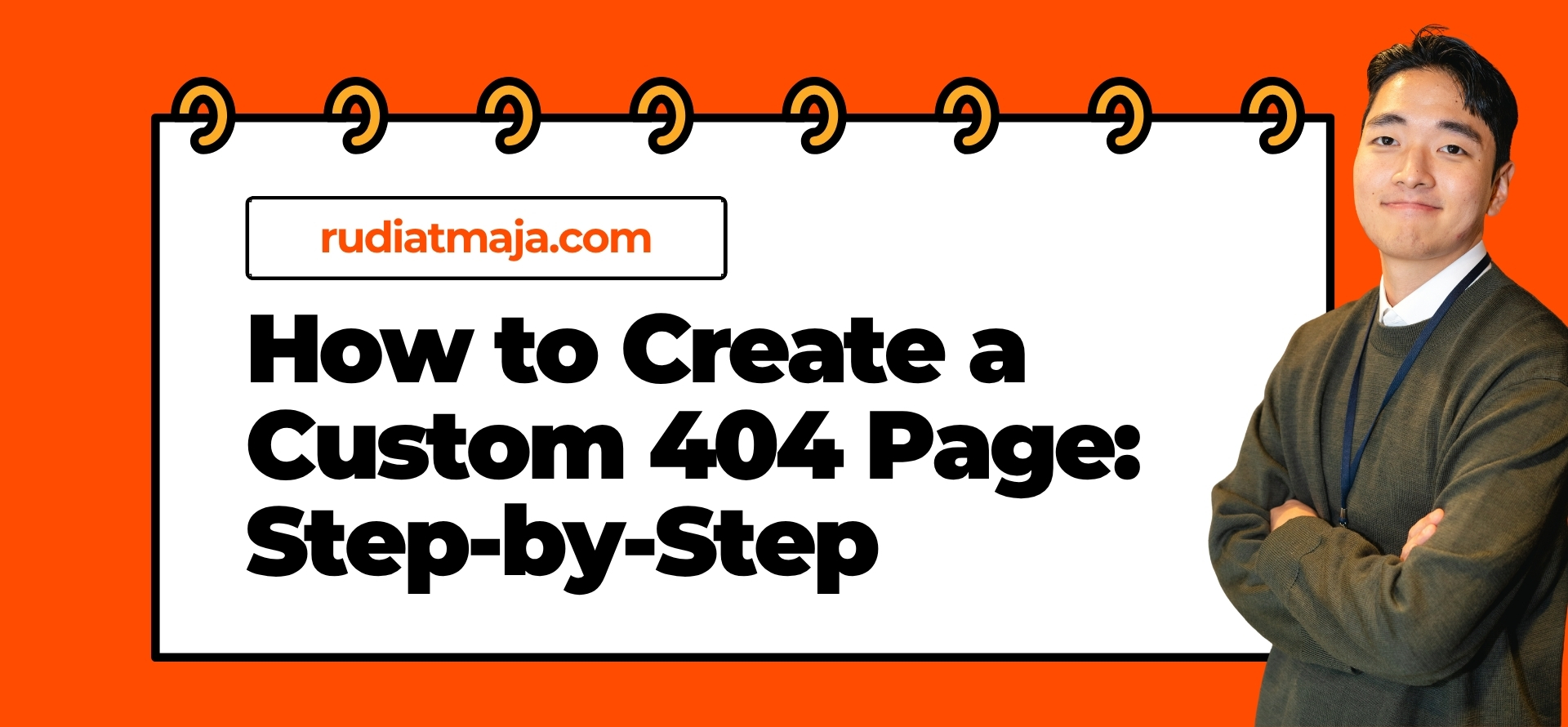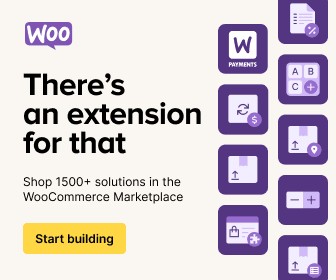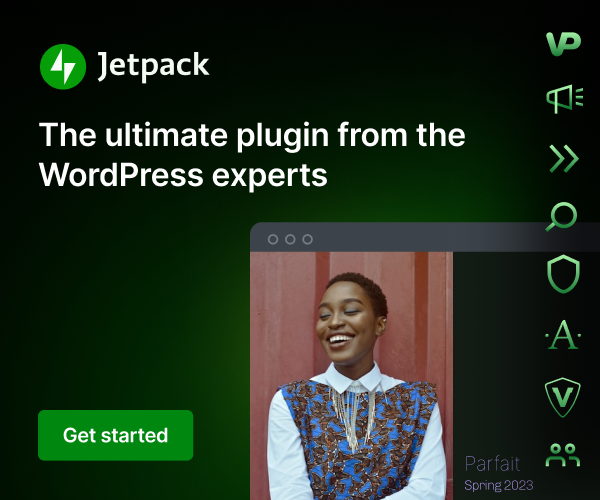Let’s be honest, the world of SEO can feel like a secret club with its own confusing language. You keep hearing that you “need to do SEO” to get more visitors, but where do you even start? It’s easy to get overwhelmed by technical jargon and talk of complex algorithms, making you want to close the tab before you even begin.
Well, what if we told you that one of the most powerful parts of SEO is also the most straightforward? Forget about building mysterious backlinks or cracking some complex code for a moment. The very first place you need to look is something you have complete control over: your own website.
This is where your journey truly begins. Imagine someone walks into a beautifully organized store where everything is clearly labeled and easy to find. They’re likely to stay, browse, and maybe even make a purchase. Now, imagine a messy, confusing shop where nothing makes sense—they’ll probably walk right back out. Search engines like Google work in a very similar way.
On-Page SEO is all about making your website that clean, welcoming, and easy-to-understand store for both your visitors and Google. It’s the practice of optimizing individual pages on your site to clearly communicate what they are about. This isn’t about tricking the system; it’s about helping search engines help you.
So, if you’re ready to stop feeling lost and start taking practical, actionable steps to improve your site, you’re in the right place. Let’s pull back the curtain.
What is On-Page SEO?
Imagine you’ve written a fantastic book. On-Page SEO is everything you do inside that book to make sure the right readers can find it and enjoy it. It’s not about marketing the book in stores or getting reviews (that’s Off-Page SEO); it’s about crafting a clear title, writing a helpful table of contents, and using chapters that logically guide your reader from start to finish.
In simple terms, On-Page SEO is the practice of optimizing individual web pages. Your goal is to give both Google and your visitors the best possible experience. You’re essentially sending clear signals to search engines, saying, “Hey, this page is the perfect answer to someone’s question about [your topic].”
Think of Google’s crawlers – often called ‘Googlebots’ – as incredibly fast, but very literal, librarians. They’re scanning the internet, trying to understand and categorize billions of books (web pages). On-Page SEO is how you neatly label your “book” with a relevant title, summarize its content clearly, and organize it so these librarian bots can easily file it under the correct section.
This process is all about clarity and context. You’re helping answer the bots’ questions: What is this page truly about? Who is it for? Is it helpful and easy to read? When you provide clear, straightforward answers to these questions through On-Page SEO, you make it much easier for Google to recommend your page to the right people.
The beautiful part is that this isn’t a secret battle with a search engine algorithm. What makes a page clear and easy-to-understand for a Googlebot is almost exactly the same as what makes it clear and enjoyable for a human visitor. A well-structured page with a logical flow doesn’t just rank better – it keeps people reading longer.
So, while it might sound technical, On-Page SEO is fundamentally about good communication. It’s the foundation you build before you worry about who is linking to your site. Without it, you could have the best product or the most insightful article in the world, but it might remain hidden in a dusty, unmarked corner of the library that is the internet.
How to Optimize Your On-Page SEO
Alright, now that we’re clear on what On-Page SEO actually is, you’re probably thinking: “Cool, but how do I actually make this happen?” Here’s the best part – you don’t need to be a coding expert or have some secret technical knowledge.
Think of optimization as giving your webpage a quick health check-up. We’re going to look at specific elements that you have complete control over and make sure they’re working together to send the right signals. It’s like tuning an instrument before a performance – small adjustments that make a huge difference in the final result.
The beauty of this process is that each element we’re about to cover builds on the last. They work together like pieces of a puzzle to create a page that’s both user-friendly and search-engine friendly. Let’s break down the key areas you need to focus on, starting with the most important one.
1. Nail Your Title Tag & Meta Description
Think of your title tag as the headline of your page in Google’s search results. It’s the first thing people see, and it’s your one big chance to convince them to click on your result instead of the others. A good title tag is like a perfect handshake – it’s confident, tells people who you are, and makes them want to know more. You want to include your main keyword, but make it sound natural and compelling for a human reader, not just stuffed for a robot.
Your meta description is the short paragraph of text that appears right under your title in the search results. This is your elevator pitch! You have about 150-160 characters to summarize what the page is about and give people a reason to visit. It’s your space to answer the user’s silent question: “What’s in it for me?” A well-written meta description can seriously improve your click-through rate, even if it doesn’t directly impact your ranking position.
So, how do you write a great one? Start by putting your primary keyword near the beginning of your title tag. For example, if your page is about “easy pancake recipes,” a weak title would be “Recipes | My Blog.” A strong one would be “Easy Pancake Recipes: Fluffy Results in 15 Minutes.” See the difference? One is vague, the other is specific and promising a benefit.
For your meta description, think of it as a mini-ad. Clearly state the value of your page and include a call to action. Using our pancake example, a good meta description could be: “Master the art of fluffy pancakes with our simple recipe. Requires only 5 basic ingredients and 15 minutes. Your perfect weekend breakfast is just a click away!” This tells users exactly what they’ll get and makes it sound appealing.
Remember, while Google sometimes rewrites title tags and meta descriptions, giving them a strong, clear option from the start gives you the best chance of controlling that first impression. It’s all about communicating value instantly and convincing that curious searcher that your page holds the answer they’re looking for.
2. Craft Content That Actually Answers the Question
Here’s a secret: Google’s main goal is to provide the best possible answer to a user’s search query. So, your primary job with on-page SEO is to create content that thoroughly and clearly satisfies the intent behind the keywords you’re targeting. Think of it like this – if someone asks “how to change a bike tire,” they don’t want a paragraph about the history of bicycles; they want a clear, step-by-step guide that gets them back on the road.
When we talk about comprehensive content, we’re not necessarily talking about word count. We’re talking about quality and completeness. Ask yourself: “If I searched for this topic, what would I want to know? What questions would I have next?” Your content should be the most helpful resource on that particular topic. It should leave the reader feeling like they got exactly what they came for, without needing to click back to search results to find a better answer.
Structure is everything for both readers and search engines. Break up your content with clear headings, short paragraphs, and bullet points where appropriate. This isn’t just about aesthetics – it helps Google understand the organization of your content and makes it much easier for users to scan and find the specific information they need. A wall of text is intimidating and often leads people to hit the back button, which tells Google your page isn’t helpful.
Don’t just stuff keywords everywhere. Instead, use natural language and variations of your main topic. If you’re writing about “indoor plant care,” you might naturally include related terms like “watering schedule,” “sunlight needs,” and “common plant problems.” This helps Google understand the context and depth of your content, showing that you’re covering the topic from multiple angles rather than just repeating one phrase over and over.
Remember that you’re writing for humans first, search engines second. The best SEO content doesn’t sound like it was written for SEO – it sounds like it was written by a knowledgeable person who genuinely wants to help. Read your content aloud when you’re done. Does it flow naturally? Does it answer the question completely? If you can confidently say yes, you’re on the right track to creating content that both users and search engines will love.
3. Master Your URL Structure & Headers
Let’s talk about two elements that work together to create a clear map of your content: your URL and your headers (H2s, H3s, etc.). A clean, descriptive URL is like a clear street address for your webpage. It instantly tells both users and search engines what to expect. Instead of a messy URL like yourwebsite.com/post?id=123, aim for something simple like yourwebsite.com/how-to-bake-a-cake. This not only looks better but also includes your keyword, making it more relevant.
Your headers (H2, H3, H4) act as the signposts throughout your content, breaking it down into digestible sections. Think of them as chapters in a book – they guide the reader through your content and help them quickly find the information they need. For search engines, these headers are crucial clues about the structure and main topics of your page. They show how your content is organized and what each section covers.
When creating headers, be descriptive and logical. Your H1 is your main title (you should only have one!), then use H2s for major sections, and H3s for sub-points within those sections. For example, if your H2 is “Ingredients for Baking a Cake,” your H3s could be “Dry Ingredients” and “Wet Ingredients.” This hierarchy helps create a clear content flow that’s easy to follow.
Remember that every element on your page should work together harmoniously. Your URL, title tag, headers, and content should all tell the same story about what the page offers. When these elements are aligned and clearly organized, you’re sending strong, consistent signals to search engines about your page’s relevance and quality, while also providing a better experience for your human visitors.
4. Optimize Your Images (Without Slowing Down)
Let’s be real – nobody likes a page full of text. Images make your content more engaging and easier to understand. But if they’re not optimized, they can seriously slow down your page and hurt your SEO. The good news? Fixing this is easier than you think. It all starts with giving your images descriptive file names before you even upload them.
Instead of using generic names like “IMG_1234.jpg,” rename your file to describe what the image actually shows. Think about what someone might search for to find that image. For example, “chocolate-chip-cookies-fresh-from-oven.jpg” is much better than “DSC00234.jpg.” This simple step helps search engines understand your images and can get them to show up in image search results.
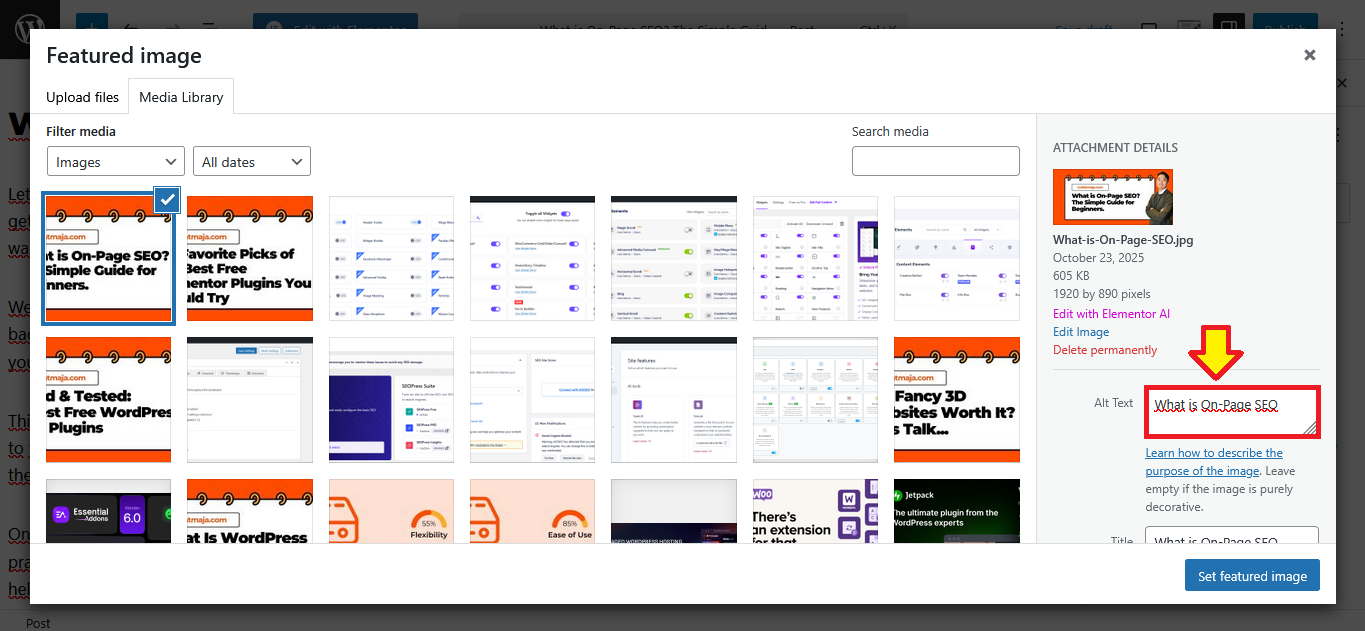
Next up is the alt text (alternative text). This is the text that appears if an image can’t load, and more importantly, it’s what screen readers use to describe images to visually impaired users. Write a concise, accurate description that includes your keyword if it fits naturally. For our cookie image, good alt text would be “Fresh chocolate chip cookies on a baking sheet” rather than just “cookies.”
Finally, pay attention to file size. Large, uncompressed images are one of the biggest causes of slow-loading pages. Use tools to compress your images without losing quality – most image editing software has this feature, or you can use free online tools. Remember, the faster your page loads, the better experience you’re giving your visitors, and the more Google will appreciate your site too.
5. Make Your Page Unbeatable for User Experience
Here’s the truth Google really cares about: is your page genuinely helpful and easy to use? All the keyword optimization in the world won’t save a page that people immediately leave. This is where User Experience (UX) becomes a core part of your On-Page SEO. Think of it this way – you’ve worked hard to get a visitor to click on your result; now you need to give them a reason to stay.
A huge part of this is readability. Is your text easy on the eyes? Break up long paragraphs into smaller, scannable chunks. Use bullet points, bold important phrases, and add relevant images or videos to give the reader’s eyes a break. A massive “wall of text” is intimidating and will have people hitting the back button in seconds, which sends a negative signal to Google.
Page speed is absolutely critical. In a world of short attention spans, nobody will wait ten seconds for your page to load. A slow page tells both users and Google that your site isn’t well-maintained. Use tools like Google PageSpeed Insights to check your performance and get specific recommendations for improvement.
Read Also: How to Increase Your WordPress Site Speed
Make sure your page is mobile-friendly. The majority of web traffic now comes from phones, so if your site is difficult to navigate on a small screen, you’re losing a massive audience. Buttons should be easy to tap, text should resize properly, and the layout shouldn’t require horizontal scrolling.
Internal linking is another powerful UX signal that helps both users and search engines. When you link to other relevant pages on your site, you’re creating a helpful content network that keeps people engaged longer. Think of it as saying “Hey, if you found this useful, you might also like this related article.” This reduces your bounce rate and helps Google discover more of your quality content.
6. Create Content That Deserves to Rank
Here’s the honest truth: you can optimize all the technical elements perfectly, but if your content isn’t genuinely helpful, you won’t get far. Google’s main goal is to serve the best possible answer to a user’s query. Your job is to create that best answer. Think about what someone really wants when they type in your target keyword – are they looking to learn, to solve a problem, or to make a purchase?
The key is to cover topics comprehensively. Don’t just scratch the surface – dive deep. If you’re writing about “how to grow tomatoes,” don’t just list the basic steps. Include information about soil preparation, common pests, watering schedules, and harvesting tips. Answer all the follow-up questions before people even have to ask them. This makes your content the ultimate resource on the topic.
Structure matters tremendously. Use clear headings and subheadings to break up your content into logical sections. This isn’t just good for SEO – it makes your content much easier to read and digest. People often scan articles before committing to read them, so make sure your structure quickly shows them you have what they’re looking for.
Write in a natural, conversational tone that matches how people actually speak and search. Instead of stuffing keywords, focus on covering topics thoroughly and using related terms naturally. For example, if you’re writing about “yoga for beginners,” you might naturally include terms like “basic yoga poses,” “breathing techniques,” and “yoga equipment” throughout your content.
Remember that quality content keeps people on your page longer and encourages them to explore more of your site. When visitors spend time reading your article, click on your internal links, and share your content, they’re sending positive signals to Google that your page is valuable. That’s the kind of content that not only ranks well but actually helps real people.
7. Don’t Forget Internal Linking
Think of your website like a well-organized library. Internal links are the pathways that connect different sections, helping visitors discover more valuable content while showing search engines how your pages relate to each other. When you link from one page to another relevant page on your site, you’re essentially telling both users and Google: “Hey, this is related content you might find useful!”
The magic of internal linking lies in its dual benefit. For users, it provides a seamless browsing experience where they can easily find more information on topics that interest them. For search engines, it helps establish your site’s architecture and spreads “link equity” throughout your website. This means when one page ranks well and gains authority, it can help boost other connected pages too.
When creating internal links, focus on relevance and context. Link naturally within your content where it makes sense, using descriptive anchor text that tells people exactly what they’ll find when they click. Instead of saying “click here,” try something like “learn more about our content marketing strategy” if that’s what the linked page is about. This creates a much better user experience and helps search engines understand the linked page’s content.
Remember that internal linking isn’t just about SEO – it’s about creating a web of valuable information that keeps visitors engaged with your content. The longer people stay on your site exploring different pages, the more Google recognizes your site as a valuable resource. Plus, you’re giving your older content new life by connecting it to your newer posts, ensuring all your hard work continues to work for you over time.
Ready to Put This Into Practice? Let Rank Math SEO Help You!
Now that you understand the what and why behind On-Page SEO, you might be wondering about the how—specifically, how to implement all this without it becoming a huge, technical chore. This is where a powerful tool like Rank Math SEO can be a total game-changer for your WordPress site. It’s designed to take these best practices and make them simple to execute, right as you’re writing your content.
Imagine having a friendly SEO expert looking over your shoulder, giving you real-time suggestions. That’s essentially what Rank Math’s content analysis feature does. It provides you with a simple checklist or a “SEO score” for each post, guiding you to optimize your title tags, meta descriptions, headings, image alt text, and internal links without any guesswork. It turns abstract concepts into actionable steps.
If you’re excited to streamline your On-Page SEO process and want to see exactly how to set this up, I’ve put together a detailed guide just for you. In my article, “How to Optimize Your WordPress SEO with Rank Math“, I walk you through the setup and share pro-tips to get the most out of this incredible plugin. It’s the perfect next step to take your new knowledge and apply it with confidence.
You’re All Set to Conquer On-Page SEO!
And there you have it – you’re now equipped with the fundamental knowledge to tackle On-Page SEO with confidence. Remember, this isn’t about perfection from day one. It’s about progress. Each small optimization you make, from crafting a compelling title tag to structuring your content for readability, adds up to create a significant impact over time. Think of it as building a strong, clean foundation for your website’s house.
The most empowering part of On-Page SEO is that you have complete control. Unlike other SEO aspects that depend on external factors, everything we’ve discussed happens entirely on your own website. You are the architect of your page’s success. Start with one page, apply these principles, and see the difference it makes. Then move to the next. Before you know it, optimizing your content will become second nature.
You’ve got this! Start optimizing, stay consistent, and watch as your pages begin to climb in the rankings and, more importantly, better serve your audience. Happy optimizing