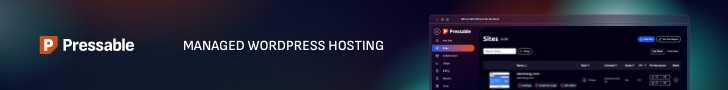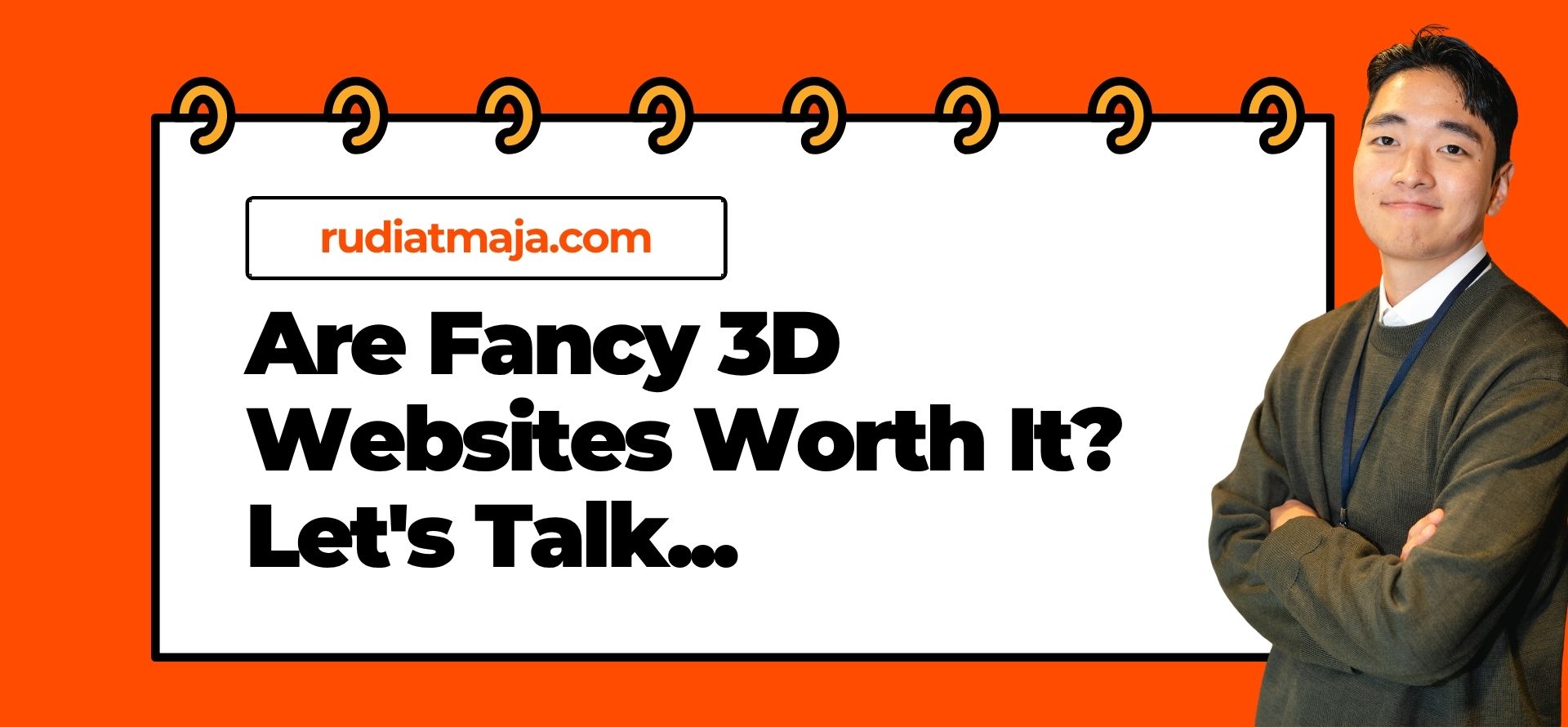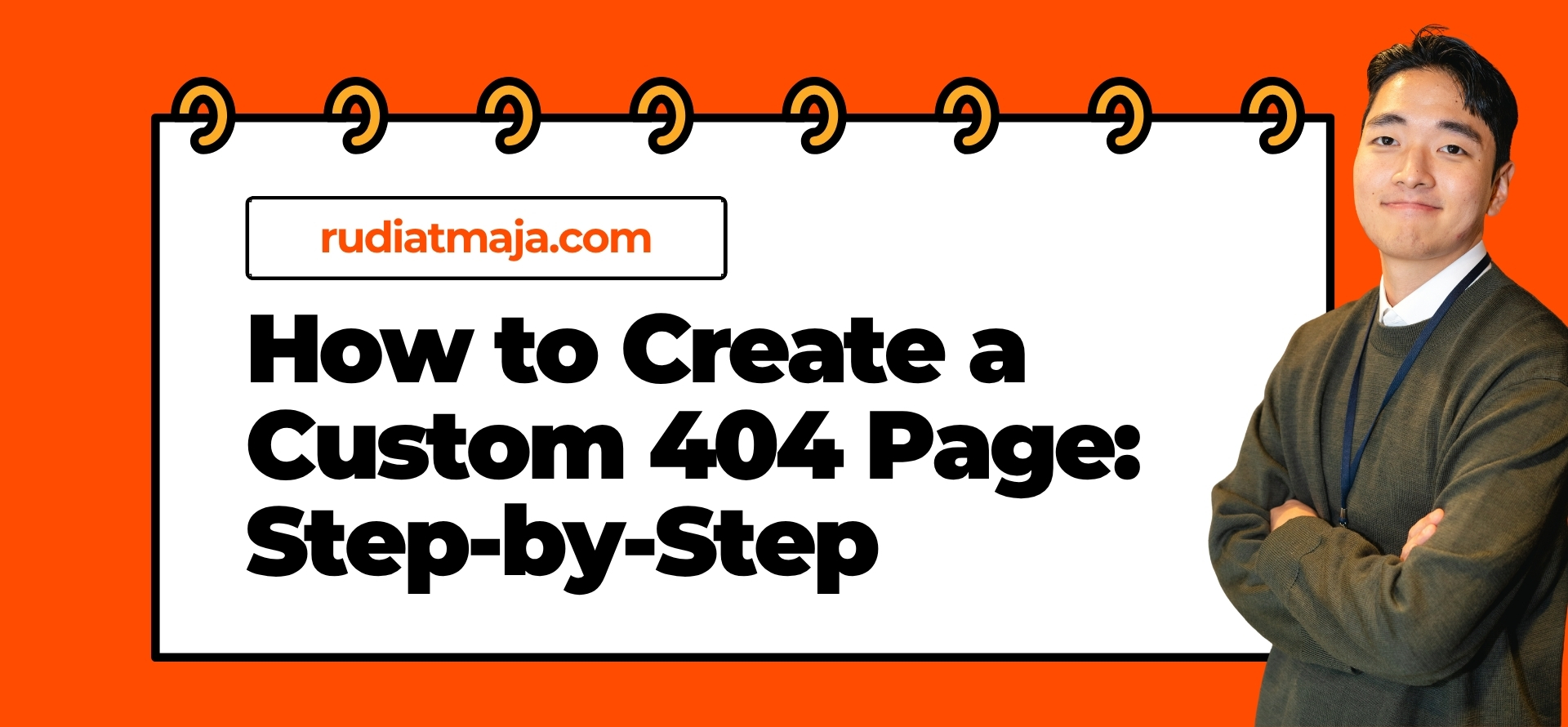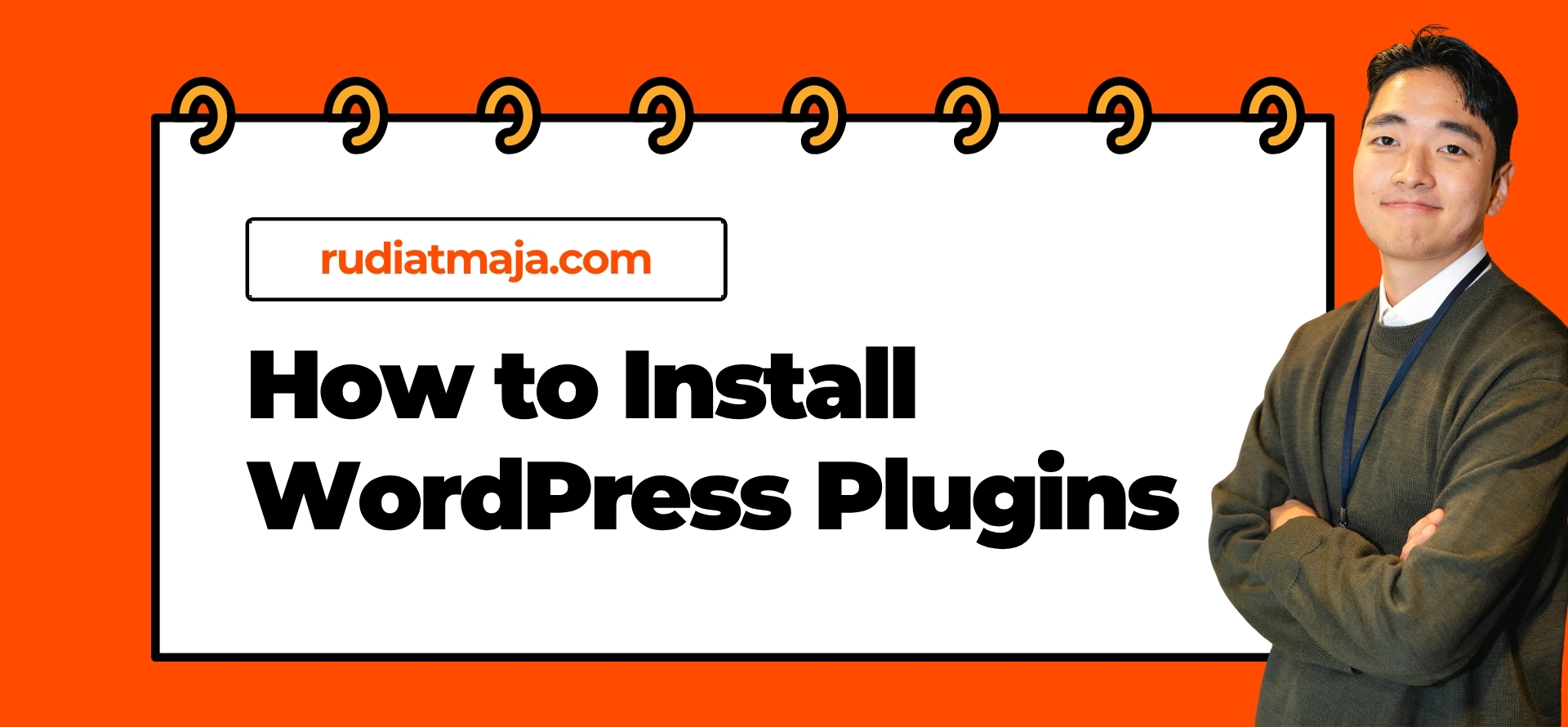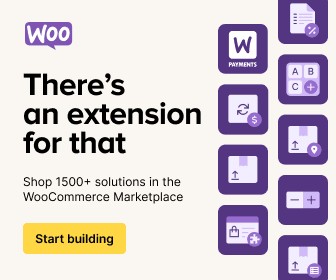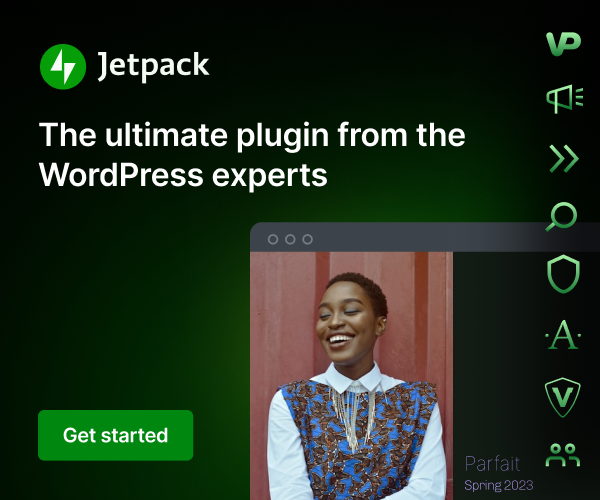If you’ve ever searched for ways to build a website without learning how to code, there’s a good chance you’ve stumbled upon WordPress. It pops up everywhere — blogs, forums, tutorials — and people keep saying it’s the easiest way to launch anything online. But if you’re new to it, you might still be wondering one simple thing: what is WordPress, really? Is it software, a website builder, or some kind of hosting platform?
Here’s the fun part – WordPress is actually all of those things, depending on how you use it. That’s why so many beginners get confused when trying to figure out what is WordPress in the simplest terms. One person says it’s a free tool, another mentions paid plans, someone else talks about plugins and themes… and suddenly it feels more complicated than it should be.
But don’t worry – figuring out what is WordPress doesn’t have to be overwhelming. In this guide, we’re going to break it down like you’re chatting with a friend over coffee. No jargon, no tech snobbery – just a clear explanation of what it is and how it actually works in real life.
We’ll also tackle one of the biggest sources of confusion: the difference between WordPress.com and WordPress.org. Yes, they sound almost identical, but trust me – they offer very different experiences. By the end of this article, you’ll know exactly which one suits your needs.
What is WordPress?
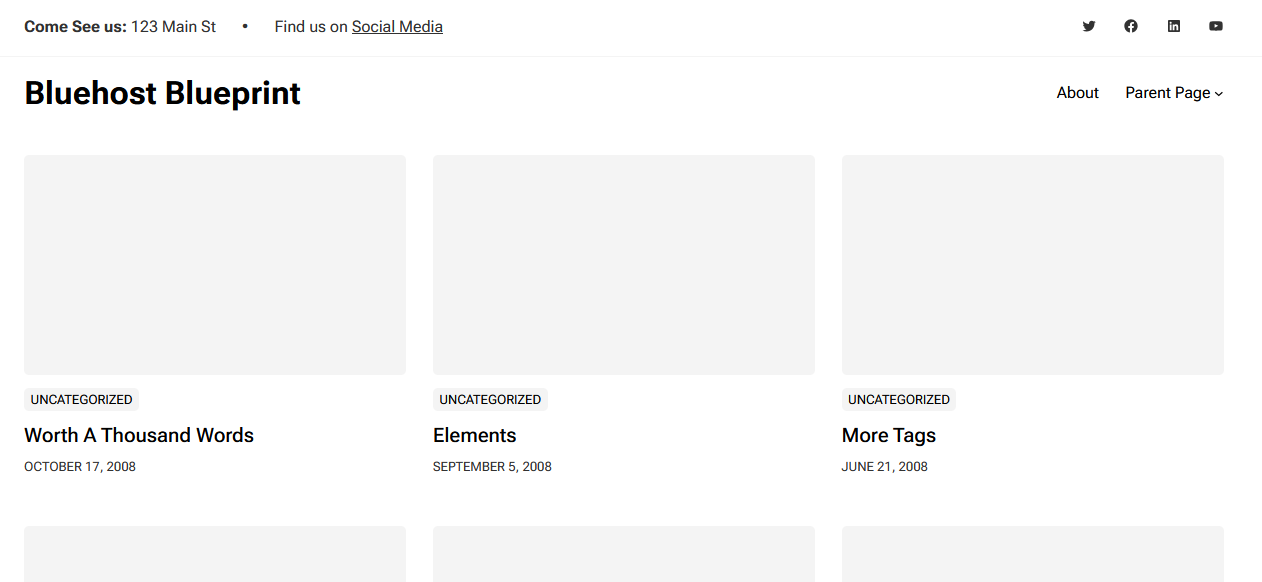
At its core, WordPress is a platform that lets you create and manage websites without needing to be a professional web developer. Think of it like a toolbox that gives you everything you need to build your online space – whether that’s a blog, portfolio, business site, or even an online store. Instead of writing lines of code, you work with simple settings, themes, and features to shape your site the way you want.
So, what is WordPress from a technical perspective? It started as an open-source content management system (CMS). That means anyone can use it, modify it, and even help improve it – completely for free. Over time, this CMS evolved from a basic blogging tool into the powerhouse that now runs millions of websites around the world.
One of the biggest reasons WordPress became so popular is its flexibility. You can start with a simple blog and later expand it into an eCommerce store or a membership site without rebuilding everything from scratch. It grows with you instead of locking you into one style or layout.
Another thing that makes what is WordPress easy to understand is its use of themes and plugins. Themes control how your website looks – like choosing an outfit for your site — while plugins add extra abilities such as contact forms, SEO tools, galleries, or even booking systems. There’s no need to reinvent the wheel when someone has already built a plugin that does exactly what you need.
You also don’t have to worry about working alone. WordPress has one of the largest online communities ever. Thousands of developers, designers, and everyday users share tips, templates, and solutions on forums, YouTube, and blogs. So even if you get stuck, you’re rarely more than one Google search away from an answer.
If you’ve been wondering what is WordPress used for, the answer is: almost everything. Big brands, small businesses, freelancers, and even news outlets depend on it. Websites like BBC America, TechCrunch, and The New Yorker all run on WordPress. So don’t let its simplicity fool you – it’s powerful enough for professionals while still friendly for beginners.
What’s even better is that WordPress doesn’t force you into a specific design style. You’re free to create something clean and minimalist or bold and colorful – it’s all up to you. There’s no “one right way” to build a site with WordPress, which makes it perfect for creative freedom.
Security and performance are also part of the package. Because so many people rely on it, WordPress is constantly updated and improved. As long as you keep your site maintained and use trusted plugins, it can handle traffic and spam like a pro.
Some people hear “free software” and assume it must be limited. But once you understand what is WordPress at its full potential, you realize it’s more like a free foundation where you decide how big or small your digital home should be. You’re not paying for the tool – you’re paying for how you choose to use it.
In short, WordPress is not just a platform. It’s an entire ecosystem that empowers anyone – from bloggers to business owners – to build something meaningful online without needing a degree in programming. Whether you want something small or plan to scale big, it’s designed to adapt to your goals.
WordPress.com vs WordPress.org
Now that you’ve got a clear picture of what WordPress actually is, it’s time to address one of the most confusing parts for beginners: why are there two versions of it? If you’ve ever tried to sign up for WordPress and suddenly found yourself stuck choosing between WordPress.com and WordPress.org, don’t worry – you’re not alone. Almost everyone pauses at this point and thinks, “Wait… which one am I supposed to use?”
The main reason people get mixed up is simple: both platforms share the same name and interface, but they work very differently behind the scenes. One is more beginner-friendly and takes care of everything for you, while the other gives you total control but expects you to handle a few things on your own. Neither one is “better” by default – it all depends on what kind of website you want to build.
Before we dive into the details, it helps to think of them like two different living situations. WordPress.com is like renting an apartment in a managed building – everything is taken care of for you, but you have some limitations when customizing. WordPress.org, on the other hand, is like owning your own house – you’re free to do whatever you want, but you’re also responsible for maintenance.
To make things easier, let’s break them down one at a time. We’ll start with WordPress.com so you can see what it offers, where it shines, and where it might feel a bit restrictive.
1. WordPress.com
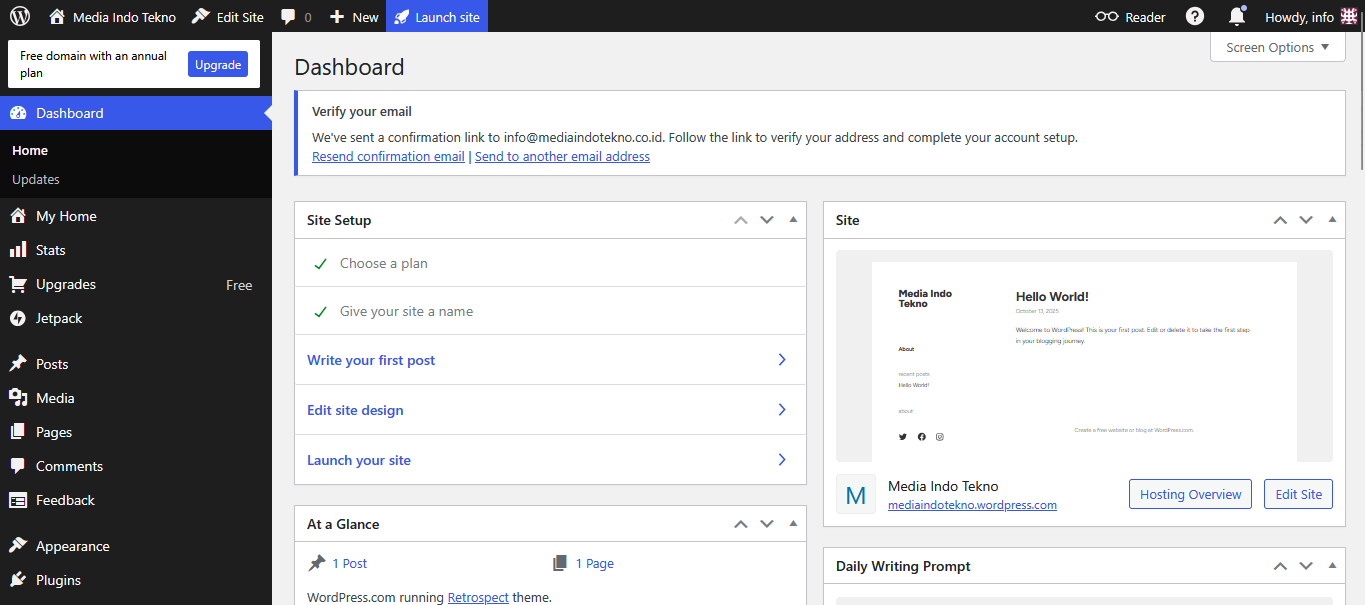
WordPress.com is the version of WordPress that takes care of almost everything for you. You don’t need to buy hosting, install software, or worry about technical setup. All you do is sign up with an email, choose a name for your site, and you’re ready to start creating. It’s perfect for people who want a simple way to get a blog or personal website online without getting tangled in tech settings.
When you create a site on WordPress.com, your website is automatically hosted on their servers. That means you don’t have to go searching for third-party hosting providers or figure out what “bandwidth” and “SSL certificates” mean. Everything is already included in the package, which is a huge relief for beginners who just want to focus on writing or posting content.
Another big advantage is maintenance – or rather, the lack of it. With WordPress.com, you never have to worry about updating your site, managing backups, or installing security patches. The platform handles all of that behind the scenes. If something breaks, their system fixes it. If a new version of WordPress is released, your site is automatically updated without you lifting a finger.
However, the simplicity comes with limitations. On the free plan, you can’t upload custom plugins or themes, which means your ability to customize the look and functionality of your site is quite restricted. You’re basically working within a controlled environment – safe and easy, but not very flexible. If you’re someone who wants to tweak every little detail, this might feel frustrating.
WordPress.com also displays ads on free websites, and you don’t earn anything from them. The only way to remove those ads is by upgrading to a paid plan. So while the free version is great for casual users or hobby bloggers, anyone aiming to look professional might eventually feel pushed toward paying.
Monetization is another key limitation. If you plan to make money with your site – whether through ads, affiliate links, or online products – WordPress.com restricts what you can do unless you’re on a higher-tier plan. It’s not impossible to earn online with WordPress.com, but the platform clearly nudges you toward upgrading before giving you full earning freedom.
Despite its limits, WordPress.com shines in one area: peace of mind. You don’t have to worry about your site getting hacked, crashing, or disappearing due to server errors. Everything is managed for you, like having a tech support team working quietly in the background so you don’t have to think about anything complex.
This platform is ideal for people who just want to write, share photos, publish updates, or build a simple website without thinking about hosting companies or technical choices. Teachers, students, hobby bloggers, and casual creators often find WordPress.com more than enough for what they need.
It’s also a great place to start if you’re learning how WordPress works in general. You can experiment with posts, themes, and settings without paying anything. Then, if you later decide you want more freedom or features, you can always migrate to WordPress.org with your content intact.
In short, WordPress.com is like training wheels for website building – stable, safe, and easy to use. It’s not the most flexible option, but it gives you a smooth ride while you’re still figuring things out. Once you outgrow the limitations, you’ll know exactly what you’re ready for next.
2. WordPress.org
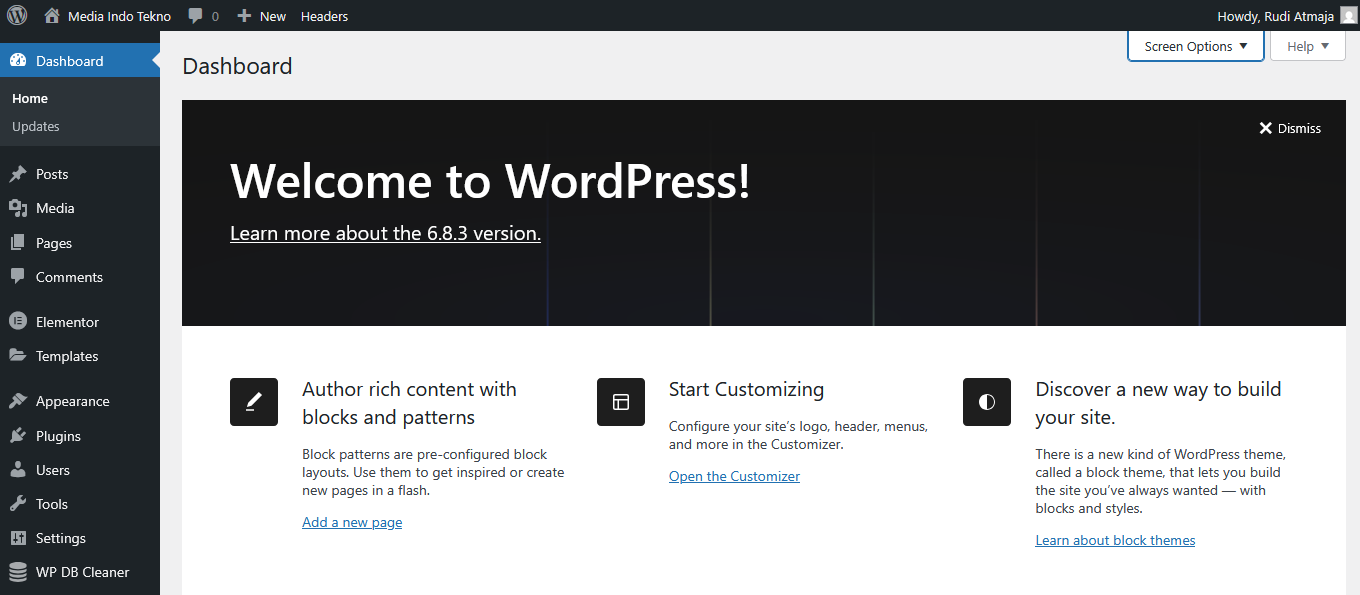
WordPress.org is the self-hosted version of WordPress — meaning you download the software and install it on your own hosting account. That might sound technical, but most modern hosting providers offer one-click WordPress installation, so you won’t need to touch any complicated code. If you’re not sure which hosting to use, I’ve covered some great options in Top Choices Hosting For WordPress 2025 to help you get started smoothly.
Once your hosting is ready, you get complete freedom over everything – from how your website looks to how it functions. Unlike WordPress.com, you’re not restricted by plan limitations. You can install any theme, any plugin, and even create advanced websites like online stores, directory sites, forums, or learning platforms.
Monetization is another major advantage. You’re free to run ads from any network, promote affiliate links, sell digital products, or offer membership subscriptions – all without asking permission from the platform. If your long-term goal is to make money online, WordPress.org gives you a much wider playground.
However, this freedom comes with responsibility. Unlike WordPress.com, which handles everything for you, WordPress.org requires manual management. You’ll need to update your plugins, run backups, and set up basic security. Thankfully, there are plugins like UpdraftPlus or Wordfence that can automate most of these tasks for you, so it’s not as scary as it sounds.
Budget-wise, WordPress.org gives you flexibility. You’ll need to pay for hosting and a domain name, but you can choose plans that start as low as a few dollars per month. As your website grows, you can easily upgrade your hosting to handle more traffic – without having to rebuild your site or switch platforms.
Customization is where WordPress.org really shines. You’re not stuck with default layouts or limited design tools. You can use drag-and-drop page builders like Elementor or Bricks, or even hire a developer to build something completely unique. Your site can look like a simple blog today and evolve into a full-scale business tomorrow.
Security and performance are also in your control. With proper plugins and a reliable hosting provider (again, see Top Choices Hosting For WordPress 2025 if you’re unsure), your site can be just as fast and secure as any premium platform. It’s all about choosing the right setup from the start.
Many people start on WordPress.com and eventually move to WordPress.org once they feel restricted. That shift feels like unlocking “pro mode” – suddenly you can build anything without bumping into limits. And the best part? You fully own your website and its content.
For serious bloggers, business owners, or anyone building a long-term digital presence, WordPress.org is usually the smarter investment. It gives you room to grow without being locked into someone else’s system.
In short, WordPress.org is perfect for those who want ownership, flexibility, and control. It takes a bit more effort to manage, but if you’re willing to learn even a little, the payoff is far greater than any fully managed platform.
Which One Should You Choose?
Both WordPress.com and WordPress.org serve different types of users, so the right choice depends on your goals. If you just want a simple space to write, share photos, or publish personal updates without worrying about technical setup, WordPress.com is the quickest way to get online. You can literally create a blog in minutes and never think about hosting or maintenance again.
However, if you’re planning something more serious – like a business site, portfolio, online shop, or content platform that you want to grow over time – WordPress.org is hands-down the better investment. It may take a bit more effort in the beginning, but that extra control pays off in freedom, ownership, and long-term flexibility.
WordPress.com is like renting a furnished apartment: convenient and hassle-free, but you can’t rearrange the walls or build extra rooms. WordPress.org is like owning your own house — you decide what it looks like, how big it gets, and how it earns money. Sure, you’re responsible for upkeep, but the possibilities are endless.
If budget is a concern, don’t let that hold you back. A basic WordPress.org setup with affordable hosting can cost less than a premium WordPress.com plan – and still give you more customization and monetization freedom. The key is choosing the right hosting provider, and if you need help with that, you can check Top Choices Hosting For WordPress 2025 to compare quality options.
Many beginners worry that WordPress.org is too technical, but the truth is, once it’s set up, managing it isn’t much harder than using WordPress.com. Most updates are just one-click, and plugins can automate backups and security. You don’t need to be a developer – you just need to be willing to explore.
If your goal is long-term growth, branding, or making money online, skip the limitations and go straight for WordPress.org. You’ll thank yourself later when you’re not fighting against restrictions or forced upgrades just to access basic features.
So, while both platforms have their place, WordPress.org is the smarter choice for anyone who wants real control over their website and its future. It’s your site, your rules — and that’s something no hosted platform can compete with.
Conclusion
Understanding the difference between WordPress.com and WordPress.org can feel confusing at first, but once you break it down, the choice becomes much clearer. Both platforms share the same foundation, yet they serve very different purposes. WordPress.com is perfect for those who just want something quick and maintenance-free, while WordPress.org is built for users who want full control and long-term potential.
In the end, building a website isn’t just about launching a page online – it’s about ownership, flexibility, and the ability to grow without limitations. If your goal is casual publishing, WordPress.com is more than enough. But if you’re planning to build something that represents your brand, business, or future income, WordPress.org offers the freedom you’ll eventually need.
The most important thing is not to overthink it. Many people start simple and evolve along the way. WordPress gives you room to learn, adjust, and scale at your own pace. There’s no single “correct” choice – only the one that fits your goals right now.
So now it’s your turn. Will you choose convenience or control? Whichever path you decide to take, one thing is certain – WordPress gives you the power to create something meaningful on the web.