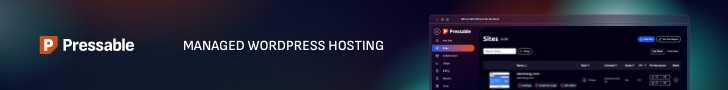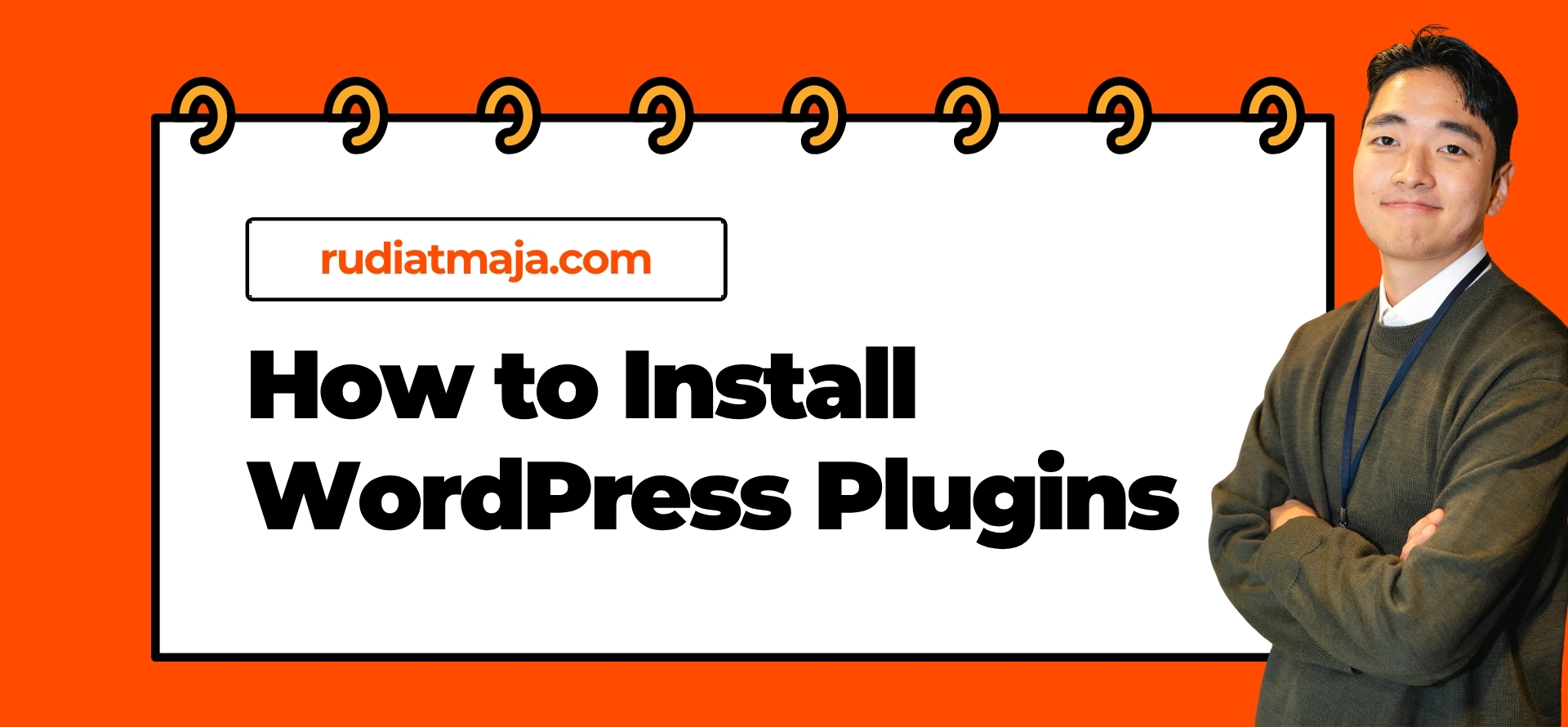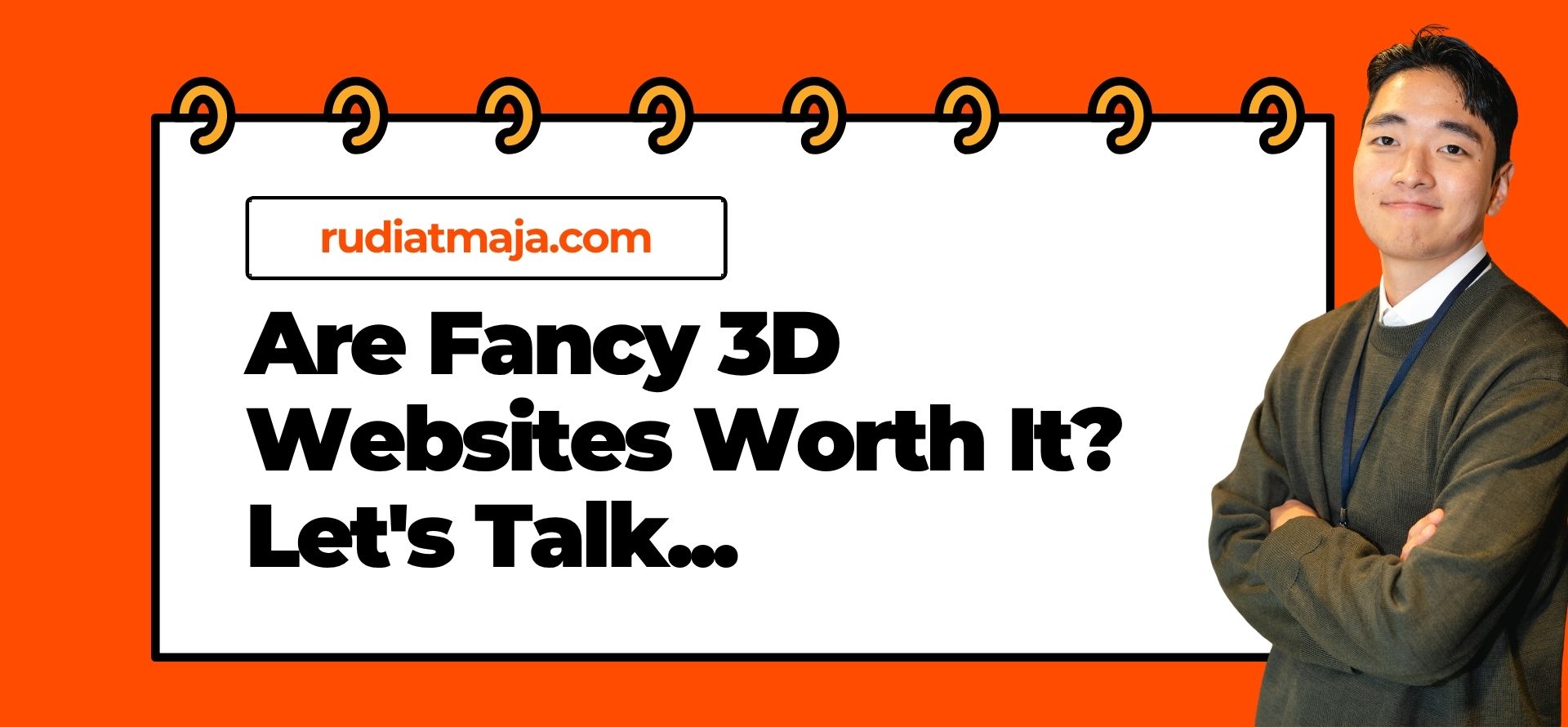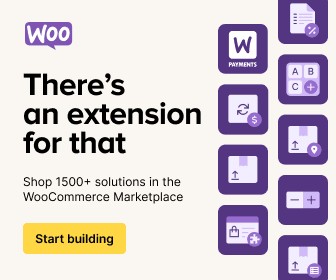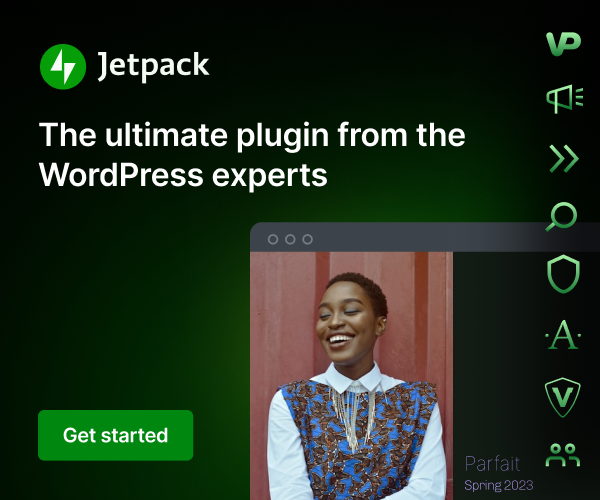Let’s be real – getting your WordPress site to rank on Google can feel like learning a whole new language. When I first started blogging, I thought writing good content was enough. Spoiler: it’s not. Search Engine Optimization (SEO) is a whole world of its own, and if you’re running a WordPress site, the right plugins can seriously take the guesswork out of the process.
Over the years, I’ve played around with a bunch of SEO plugins – some were great, some were meh, and some just totally slowed down my site. So if you’re tired of testing random tools or just don’t know where to start, I’ve got you. In this article, I’m sharing seven of the best free SEO plugins for WordPress that I’ve actually used and would recommend to anyone, whether you’re a total beginner or someone just looking to refine your setup.
Before we jump in, quick heads-up: when I say “WordPress” in this post, I’m talking about WordPress.org, the self-hosted version that gives you full control over your site and the ability to install plugins. If you’re using WordPress.com, things work a little differently, especially when it comes to plugins. If you’re not sure about the difference, check out this article I wrote about it – it clears things up nicely.
I wanted this list to be genuinely helpful, not just a bunch of popular names thrown together. I’ve personally installed, tested, and used each of these plugins on my own or my clients’ sites. They’re all free (though some offer premium upgrades), lightweight, and beginner-friendly – because SEO doesn’t have to be overwhelming.
Best Free WordPress SEO Plugins
Now, before we dive into the list, here’s something important to keep in mind: you don’t need to install every single plugin mentioned here. In fact, doing that might do more harm than good. SEO plugins often have overlapping features, and having too many of them running at once can slow down your site or even cause conflicts. Think of it like picking the best tool for your needs—not filling your toolbox with seven hammers.
The plugins I’m sharing here are all great in their own right, but you only need one main SEO plugin to get the job done. If you like the sound of a particular one, give it a try and stick with it if it feels right. Most of them offer similar core features like XML sitemaps, meta tag optimization, and content analysis, but their interfaces and extra features vary. It’s more about what feels intuitive and useful to you.
If you’ve never installed a plugin before, no worries – I’ve got you covered. You can check out my full guide on “How to Install WordPress Plugins“, but for now, I recommend using Method 1 from that article (installing via the WordPress dashboard). It’s super easy and perfect for trying out one of the SEO plugins from the list below.
1. Rank Math SEO
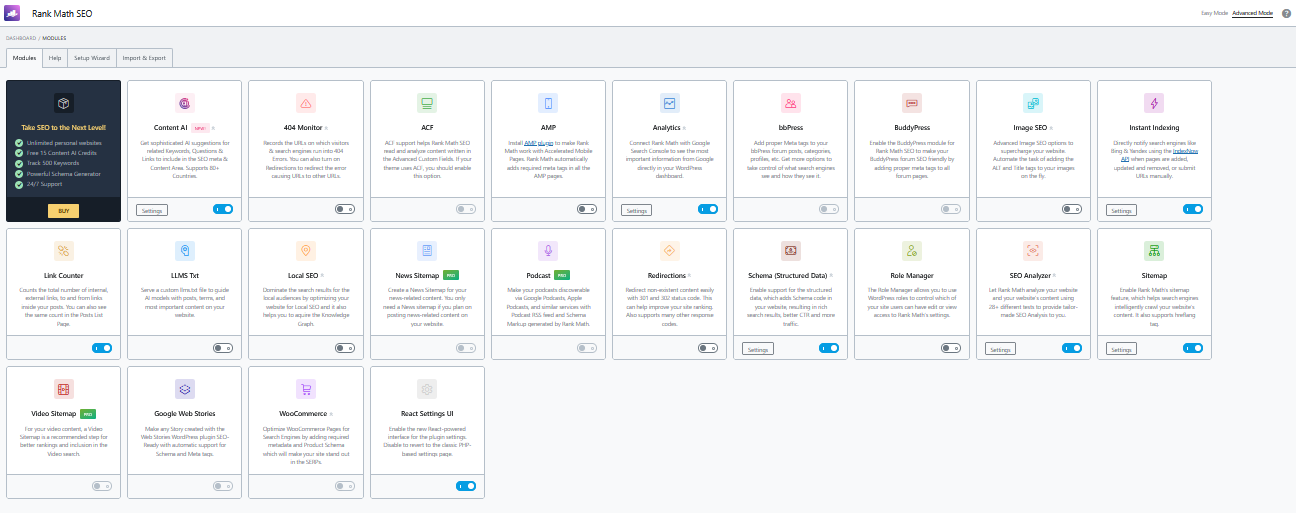
First on the list – and for good reason – is Rank Math SEO. If you’ve spent any time in the WordPress space, you’ve probably heard this name thrown around a lot. And honestly, it lives up to the hype. I’ve used it on both personal blogs and client websites, and the amount of features it packs into the free version still surprises me.
One thing that makes Rank Math really stand out is its modular system. Instead of dumping all features on you at once, it breaks them down into individual modules – things like Redirections, 404 Monitor, Schema, Local SEO, and more. You can easily turn modules on or off based on what you need, which keeps your dashboard clean and your site running lean. If you’re not using something, just leave the module disabled. Simple.
Of course, not every module is available in the free version. Some of the more advanced ones – like News Sitemap, Video Sitemap, and Podcast SEO – are locked behind the Pro plan. Also, certain modules that are available in both versions will have more advanced features unlocked only if you upgrade. But for a free tool, what you do get is already impressive and more than enough for most standard websites and blogs.
On the content side of things, Rank Math lets you optimize your posts with up to five focus keywords, even in the free version. That’s a big step up from other plugins that only let you use one unless you pay. It also helps you write better SEO content in real-time – offering keyword suggestions, readability checks, and showing how your content might appear in Google search results. You’re basically guided as you write, without feeling overwhelmed.
You also get full control over meta titles and meta descriptions, with easy editing right inside the post editor. And if you love seeing data (without having to bounce between tabs), there’s built-in Google Analytics integration that gives you basic traffic insights directly from your dashboard. It’s a small thing, but it makes checking your site’s performance way more convenient.
Rank Math also comes with built-in 404 monitoring and a Redirection manager, so you don’t have to install separate plugins for those tasks. It even plays nicely with WooCommerce and supports AI indexing with features like an LLMS.txt generator. So whether you’re running a blog, an online store, or an e-learning platform, Rank Math is more than capable of handling your SEO basics and then some.
2. Yoast SEO
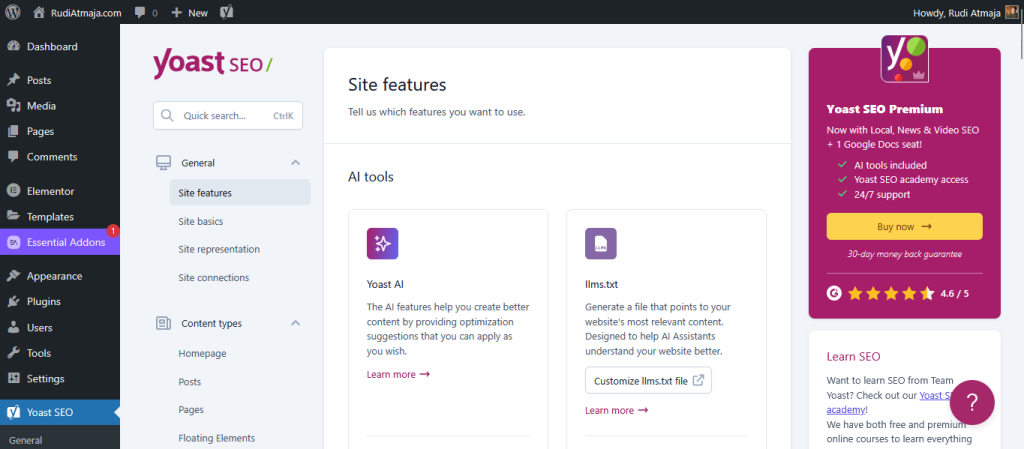
If you’ve been in the WordPress world for even a minute, chances are you’ve heard of Yoast SEO. It’s one of the oldest and most downloaded SEO plugins out there, and for a lot of users – including me – it was the first plugin we ever used to learn the basics of SEO. Even now, Yoast is still going strong, and its free version continues to be packed with genuinely helpful features for anyone starting out.
One of the core things you’ll do with Yoast is setting your meta title and meta description – the little snippets that show up in Google search results. What’s cool is that now, even in the free version, Yoast includes Yoast AI, which can help you automatically generate SEO-friendly meta titles and descriptions based on your content. It’s not perfect (AI rarely is), but it’s a nice jump-start, especially when you’re stuck or just want to save time.
Beyond that, Yoast offers a range of SEO analysis tools that scan your content in real time. You’ll get feedback on keyword usage, internal links, alt text on images, and more. The Readability Analysis checks whether your writing is easy to follow (short sentences, transition words, etc.), and there’s even an Inclusive Language Analysis to help you write in a more accessible and thoughtful way – something not many plugins bother with, but Yoast does a great job here.
Another helpful feature is Insights, which shows you which words appear most frequently in your content. It’s a simple way to check if your focus is actually reflected in your writing. You can also mark pages as Cornerstone Content, which tells Yoast that this particular post is one of your most important ones – so it encourages you to give it extra attention and optimize it well. There’s also a handy Text Link Counter that shows how many internal links go to and from each post, which is great for strengthening site structure.
One feature worth mentioning is the llms.txt generator. This is Yoast’s way of helping you control how your content is accessed by Large Language Models (LLMs) – like the AI systems behind tools such as ChatGPT and Google Bard. Just like robots.txt tells search engines what they can and can’t crawl, llms.txt gives you control over what parts of your site can be used for AI training. It’s a pretty new idea in the SEO space, and cool to see Yoast taking the lead on it.
Even though the free version gives you a lot, some features are locked behind the premium upgrade. You won’t get access to the Redirect Manager, Instant Indexing, Internal Linking Suggestions, or integrations with tools like Easy Digital Downloads unless you upgrade. That said, if you’re just starting out or managing a small site, the free version of Yoast gives you more than enough to get serious about your SEO without spending a dime.
3. AIOSEO (All in One SEO)
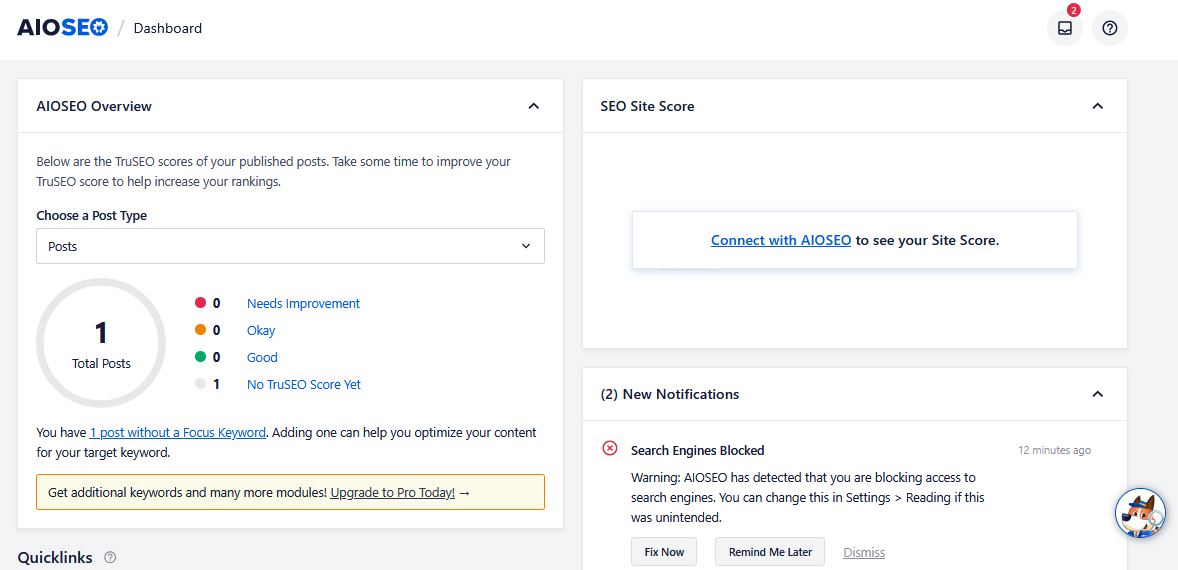
Another popular player in the SEO plugin world is AIOSEO, short for All in One SEO. If you’re looking for a straightforward plugin that covers all the basics without too much fuss, this one might be a great fit. I’ve found it to be beginner-friendly and pretty light on your site’s resources, which is always a win.
In the free version, you get the essentials like setting your meta titles and meta descriptions with ease. What’s cool is that AIOSEO lets you target up to three focus keywords per post, which is more generous than some other free plugins that limit you to just one. It gives you a bit more flexibility when your content naturally includes several important terms.
One standout feature in the free version is the inclusion of 100 AI trial credits. This means you can use AIOSEO’s built-in AI tools to help generate SEO-friendly content snippets, titles, or meta descriptions. It’s a neat addition for those who want a little creative boost or help optimizing their pages without spending extra time brainstorming.
Of course, not every feature is unlocked in the free or Lite version. To get access to more advanced tools – like detailed schema markup, advanced WooCommerce SEO, smart link suggestions, or local SEO options – you’ll need to upgrade to Pro or even the Elite plan, which comes with even more premium features and priority support.
AIOSEO also supports technical SEO essentials like XML sitemaps and robots.txt management out of the box, so even the free version covers some of the behind-the-scenes stuff that can be confusing if you’re just starting out. The dashboard is clean and easy to navigate, which makes the setup process quick and painless.
If you want a plugin that balances simplicity and power, with a nice helping of AI features included for free, AIOSEO is definitely worth checking out. Just keep in mind that as your site grows or your SEO needs get more complex, you might want to consider their paid plans for the full suite of tools.
4. SEOPress
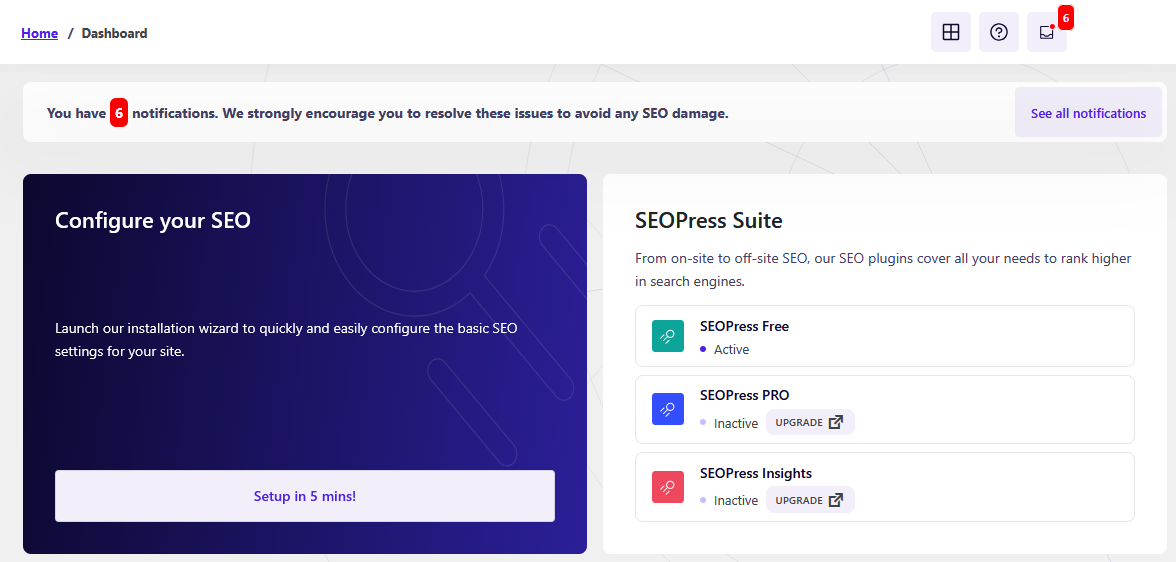
If you’re hunting for an SEO plugin that’s powerful yet doesn’t overwhelm you with clutter, SEOPress is definitely worth checking out. It’s a bit less talked about than giants like Yoast or Rank Math, but it offers a clean, lightweight experience that’s perfect if you want solid SEO without unnecessary distractions. I’ve found it super intuitive, which is great whether you’re a beginner or a seasoned pro.
In the free version, SEOPress covers the essentials: you can easily set your meta titles and descriptions, create XML and HTML sitemaps, and manage your social media meta tags like Facebook Open Graph and Twitter Cards. The plugin also provides a helpful content analysis tool that gives you actionable tips to improve both SEO and readability while you write.
One feature I appreciate is the breadcrumbs control, which helps both your visitors and search engines understand your site structure better. Plus, SEOPress offers seamless integration with Google Analytics right from your dashboard, so you can keep track of your site’s traffic without juggling multiple plugins or tools.
For e-commerce folks, SEOPress supports WooCommerce SEO even in the free version, making it easier to optimize your product pages and categories right away. You’ll also get basic schema markup support, which helps search engines better understand your content and can improve how your listings appear in search results.
If you’re looking for more advanced features, the Pro version brings a lot to the table. You’ll get OpenAI integration, which can assist you with AI-generated SEO content and suggestions, along with specialized tools for Local SEO to boost your presence in nearby searches. The Pro plan also offers enhanced WooCommerce SEO, as well as flexible Google Analytics or Matomo Analytics integration options.
Beyond that, SEOPress Pro supports both automatic and manual schema markup, letting you tailor structured data precisely how you want it. It also includes Google News and Video sitemaps, which are great if you publish news content or videos regularly. These premium features make SEOPress a plugin that grows with your site and your SEO ambitions.
5. The SEO Framework
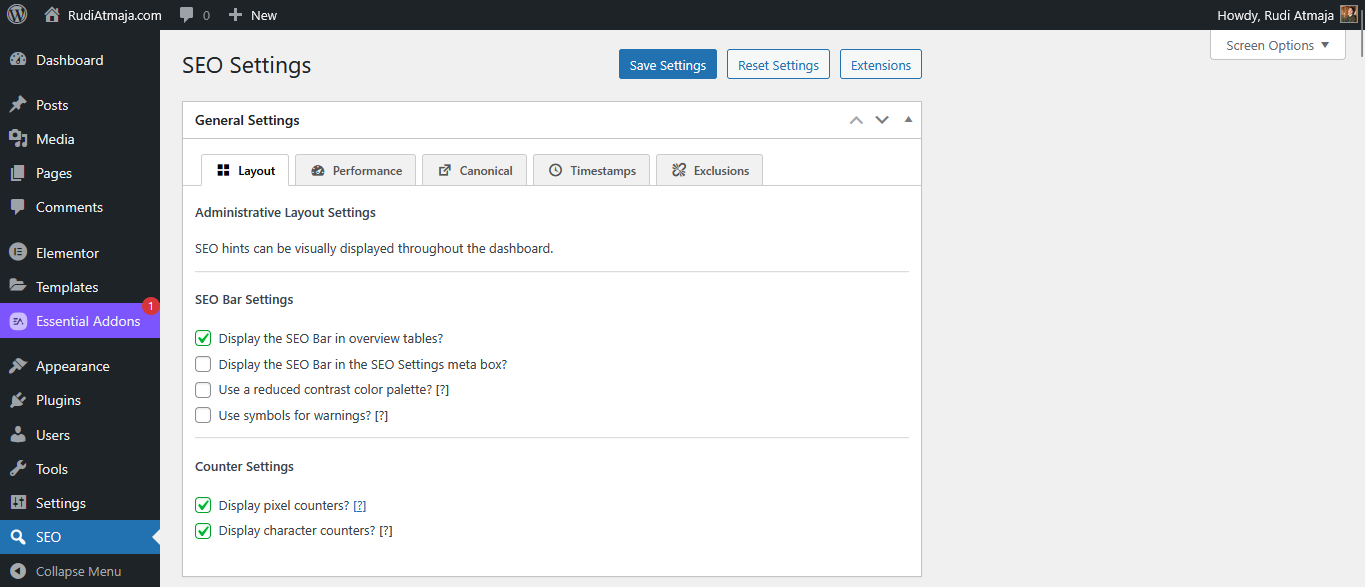
If you’re someone who prefers speed, simplicity, and a no-nonsense approach to SEO, you’ll probably appreciate The SEO Framework. Unlike other plugins that try to do everything and more, this one keeps things clean and efficient—no ads, no upsells, and no unnecessary bloat. I’d call it the minimalist’s SEO plugin, but that doesn’t mean it’s lacking in features.
Right out of the box, the free version gives you solid control over your meta titles and meta descriptions, along with automatic canonical URLs, Open Graph support for social media, and intelligent metadata generation. It’s designed to work fast and blend into WordPress without feeling like a giant add-on. The interface is sleek, with color-coded indicators that help you see the SEO health of your content at a glance.
One thing I like is how the plugin handles things automatically – but still lets you tweak what you need. If you don’t want to manually configure every post, The SEO Framework takes care of most of it with smart defaults. But if you do want to dig in, there’s room for customization. It finds that balance between automation and control pretty well.
While it doesn’t include keyword analysis like Yoast or Rank Math, that’s kind of the point. This plugin is built for people who want to skip the distractions and just get good technical SEO performance without being told how to write their content. It doesn’t flood your dashboard with notifications or prompts—it quietly does the job in the background.
When it comes to premium features, there’s an optional extension manager called TSF Pro, which unlocks modules like local SEO, structured data for articles, breadcrumbs, and improved AMP support. There’s also support for things like incognito mode, comment caching, and focused category management. But even without the upgrade, the core plugin is more than capable for most standard use cases.
Another thing worth noting: The SEO Framework is fully white-label ready. So if you’re managing client websites and want a plugin that won’t scream “branded plugin” all over your dashboard, this is a great choice. It’s lightweight, fast, and refreshingly quiet compared to most other SEO tools out there.
Wrapping It Up
So there you have it – my tried and tested picks for the best free WordPress SEO plugins. Each of these tools brings something a little different to the table, and honestly, the best one for you depends on how you like to work and what your site really needs. The good news? You don’t have to spend a dime to get solid SEO results.
At the end of the day, SEO isn’t just about pleasing algorithms – it’s about making your content easy to find and enjoyable to read. These plugins just help you do that more efficiently, saving you time and giving you a little peace of mind that you’re on the right track.
If you’re just getting started, don’t stress too much about finding the “perfect” plugin right away. Try one or two, see how they fit your workflow, and tweak as you go. The beauty of WordPress is that you can always adjust things later without too much hassle.
And hey, if you’ve got a favorite SEO plugin I didn’t mention, I’d love to hear about it! The WordPress ecosystem is always evolving, and there’s always something new to learn. For now, grab one of these tools, dive in, and start optimizing – your future traffic will thank you.