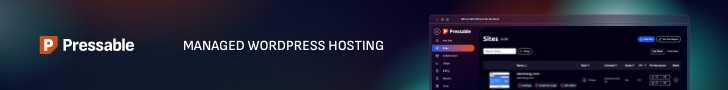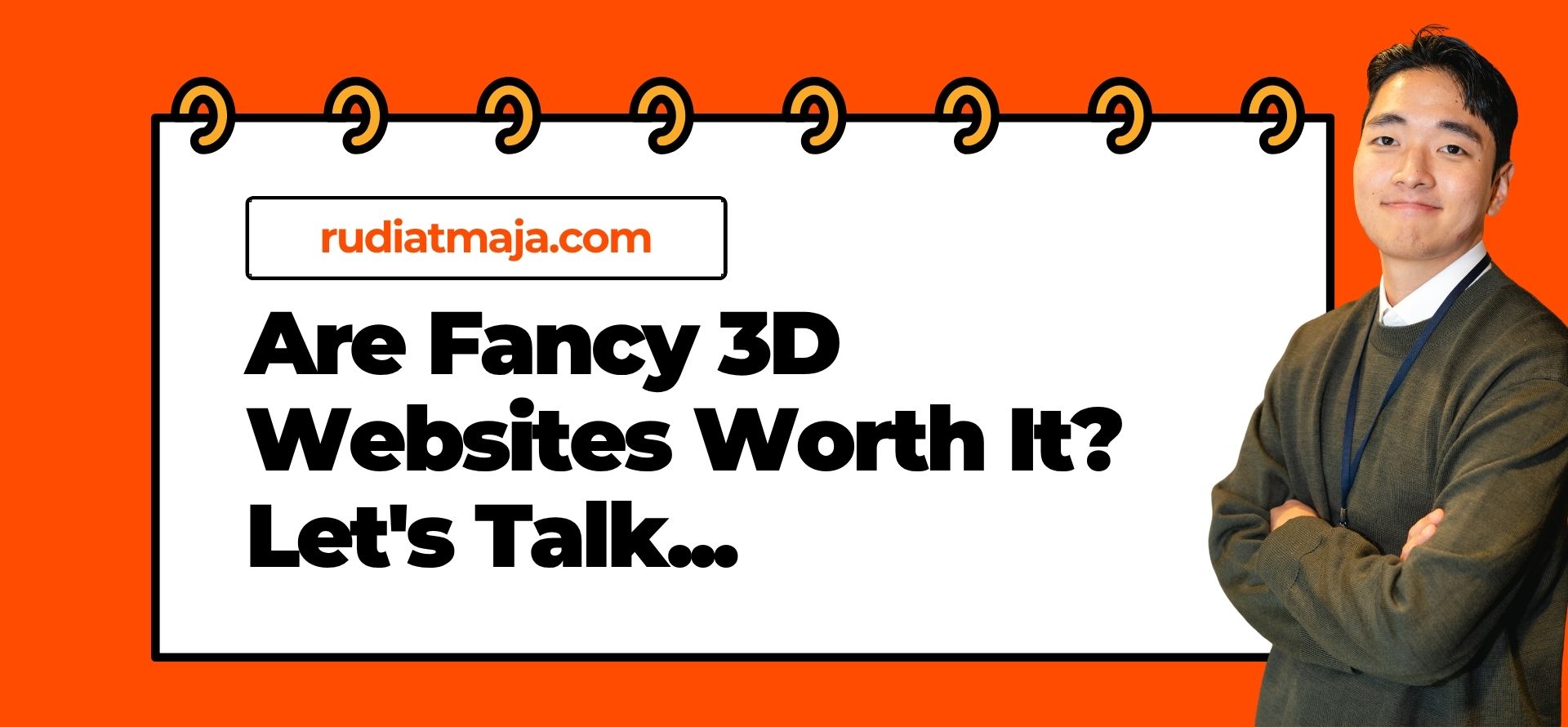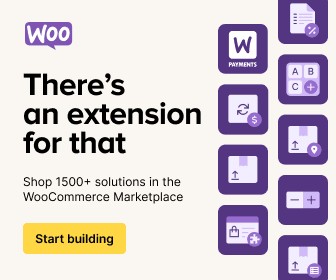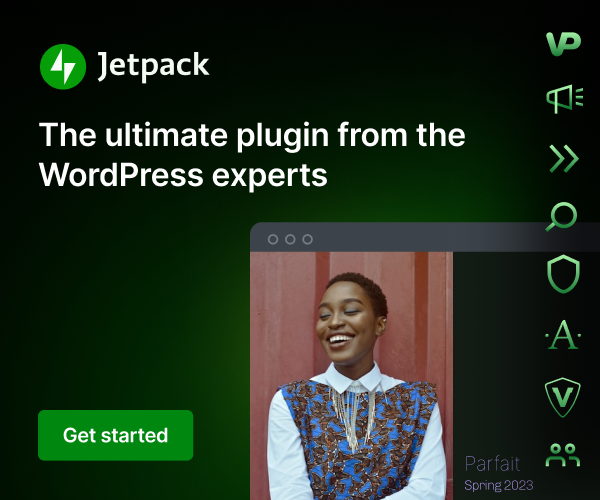So, you’ve started a blog and you’re ready to make it shine. That’s awesome! But if you’re like most new bloggers, you’re probably also working with a tight budget. The good news? You don’t need to spend a fortune to create a powerful, professional-looking blog. The secret weapon lies in something called plugins – and there are tons of incredible ones that are completely free.
Now, before we dive in, there’s a super important detail we need to get out of the way. This article is specifically for those of you using a WordPress.org blog. If you’re scratching your head wondering, “Wait, what’s the difference between WordPress.com and WordPress.org?” – you’re not alone! It’s the most common point of confusion for beginners. I’ve broken it all down in a separate, easy-to-understand guide called “What is WordPress?“. It’s a quick read that will totally clear things up!
I remember feeling completely overwhelmed when I first looked at the plugin directory. There are thousands! Which ones are essential? Which ones are just nice-to-have? I wasted hours testing plugins that I didn’t really need. I’ve learned a lot since then, and I’ve streamlined the process.
To save you that same headache, I’ve put together a list of my absolute favorite free plugins that are available for WordPress blogs. These are the workhorses that will handle everything from getting found on Google to making your site lightning-fast. Let’s get your blog equipped with the best free tools out there.
Best Free WordPress Plugins For Your Blog
Alright, let’s get to the good stuff! The plugins I’m about to share are the ones I genuinely use and recommend for any beginner blogger on WordPress.com. They are powerful, reliable, and will add some serious functionality to your site without costing you a single dollar. Think of this list as your personal toolkit that you can dip into based on what your blog needs most right now.
Now, a very important piece of advice: you do not need to install every single plugin on this list. In fact, I’d strongly advise against it. Each blog is unique, and loading up on too many plugins can sometimes slow things down. The goal is to be strategic. Look at each plugin and ask yourself, “Does this solve a problem I currently have?” or “Will this help me achieve a specific goal?”
Once you’ve picked the plugins you want, you’ll need to know how to get them onto your site. The process on WordPress.com is straightforward, but if you’re feeling unsure, I’ve created a simple, step-by-step guide just for you. In my article, “How to Install WordPress Plugins“, I walk you through the entire process.
For all the plugins listed below, you’ll want to use Method 1 from that guide, which is installing them directly from your WordPress.com dashboard. It’s the easiest and safest way. Okay, with that important info out of the way, let’s meet our first must-have plugin.
1. Rank Math SEO (SEO)
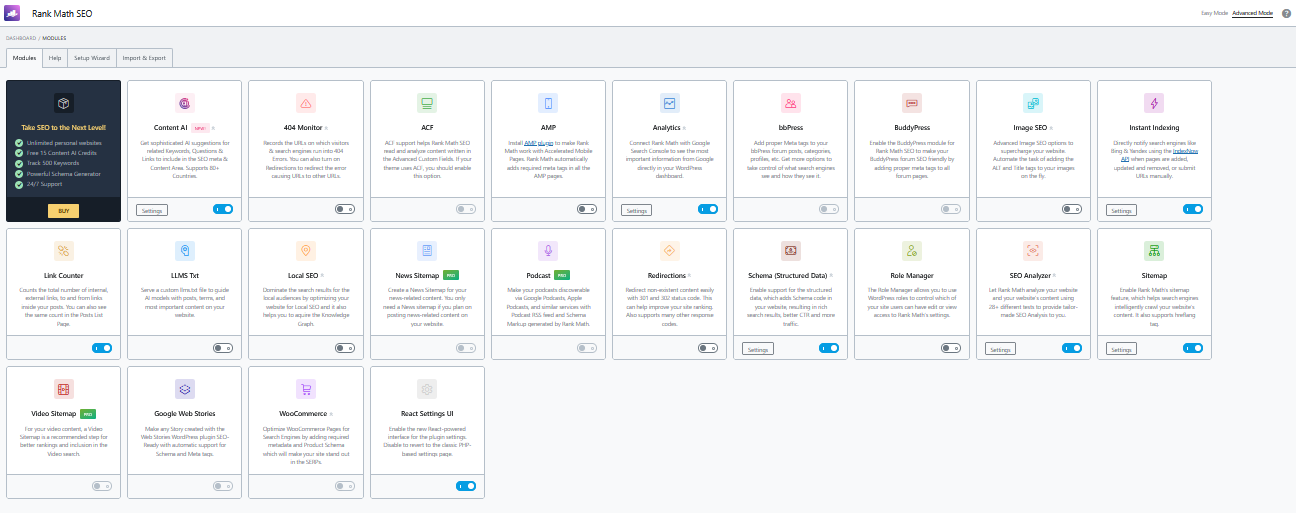
Let’s start with the big one: getting found on Google. If you want people to read your blog, you need to be visible in search results, and that’s where an SEO plugin becomes your best friend. My absolute top recommendation is Rank Math SEO. This free plugin is a powerhouse that makes optimizing your content for search engines surprisingly simple, even if you’re a complete beginner.
So, what does it actually do? Once installed, Rank Math adds a neat little “SEO Score” meta box right inside your post editor. As you write, it analyzes your content and gives you a checklist of things to do to make your post as SEO-friendly as possible. It’s like having a friendly expert looking over your shoulder, giving you real-time tips.
One of its best features is the Title and Meta Description optimization. It lets you easily craft your click-worthy search snippet without any coding. You can see a live preview of how your post will look in Google’s search results, which is incredibly helpful for convincing people to click on your link.
It also guides you on using your Focus Keyword effectively. You tell Rank Math what your main keyword is (like “easy pasta recipes”), and it will check if you’ve used it in all the right places – like your title, headings, URL, and throughout your content—without overdoing it. This helps you send clear signals to Google about what your post is about.
But it goes beyond just keywords. Rank Math also checks for readability. It analyzes your sentence length, paragraph structure, and use of subheadings to ensure your post is easy and enjoyable for humans to read. After all, what’s good for your reader is almost always good for SEO.
The free version even handles technical SEO basics seamlessly. It automatically generates an XML sitemap (a file that helps Google discover all your pages) and helps you set up proper “Schema Markup.” Don’t let the technical term scare you—this just means it helps Google understand your content better, which can lead to those cool rich snippets in search results.
While Rank Math is my personal favorite, it’s always good to know your options! If you’d like to explore other excellent free SEO plugins to see which one feels right for you, I’ve put together a detailed comparison in my article “Tried & Tested: 5 Best Free WordPress SEO Plugins“.
What I love most is that it simplifies complex concepts. You don’t need to be an SEO expert; you just need to follow the simple checklist for each post. It turns the intimidating task of SEO into a manageable, step-by-step process that you can complete in just a few minutes before hitting “Publish.”
2. WP-Optimize (Performance)
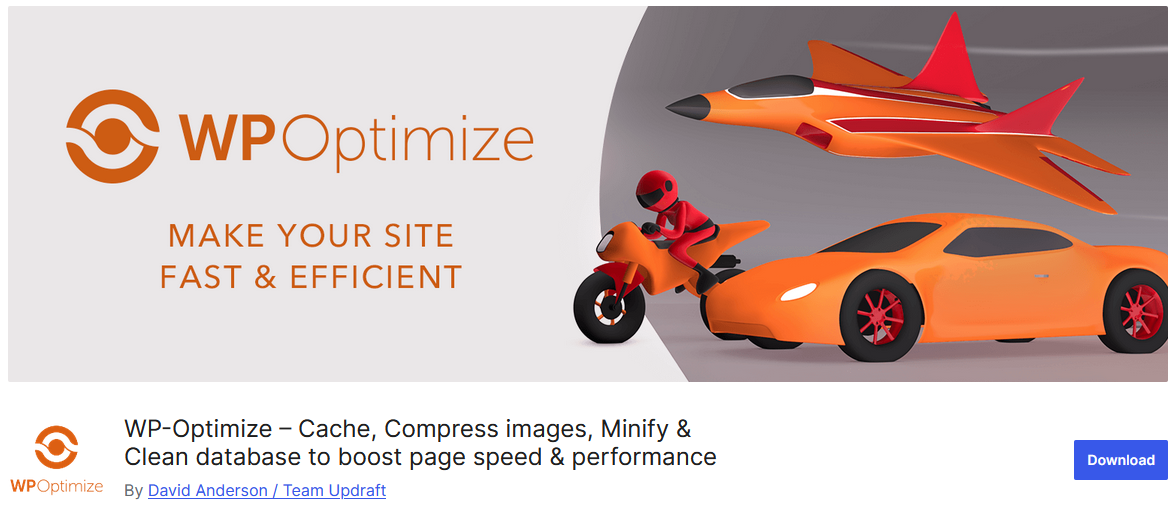
After getting found, the next most important thing is making sure your site loads fast. Have you ever clicked on a link and gotten tired of waiting for the page to load? So have your potential readers! While many people recommend caching plugins, my personal favorite is WP-Optimize because it tackles speed in a more comprehensive way.
So what makes WP-Optimize so special? It’s like a two-in-one tool for your blog’s health. First, it handles database optimization. As you run your blog, your database collects clutter like post revisions, spam comments, and transient options. WP-Optimize cleans all this up with just a few clicks, making your database lean and efficient.
But here’s the best part – WP-Optimize also includes built-in caching! Unlike plugins that only do one thing, WP-Optimize both cleans your database and serves cached versions of your pages. This means visitors get static HTML pages instead of waiting for WordPress to dynamically generate the page each time, resulting in much faster loading times.
The interface is incredibly beginner-friendly. You don’t need to be a technical expert to use it. The main dashboard shows you exactly how much space you can save by cleaning different types of data, and the caching settings work great right out of the box without complicated configuration.
Some key features that make WP-Optimize stand out include the ability to clean up post revisions automatically, optimize database tables with one click, and enable caching without needing to install a separate plugin. It also lets you compress images, though that’s a premium feature – but the free version gives you plenty of power already.
What I love about this approach is that you’re not just putting a band-aid on speed issues with caching – you’re actually fixing the underlying problem of database bloat while also getting the speed benefits of caching. It’s like getting your car’s engine tuned and also adding a turbocharger!
While there are other good caching plugins available, WP-Optimize gives you more value by combining two essential maintenance tasks into one simple interface. For beginners who want to keep things simple without sacrificing performance, it’s the perfect solution that handles both database optimization and caching in one package.
3. All-in-One Security (Security)
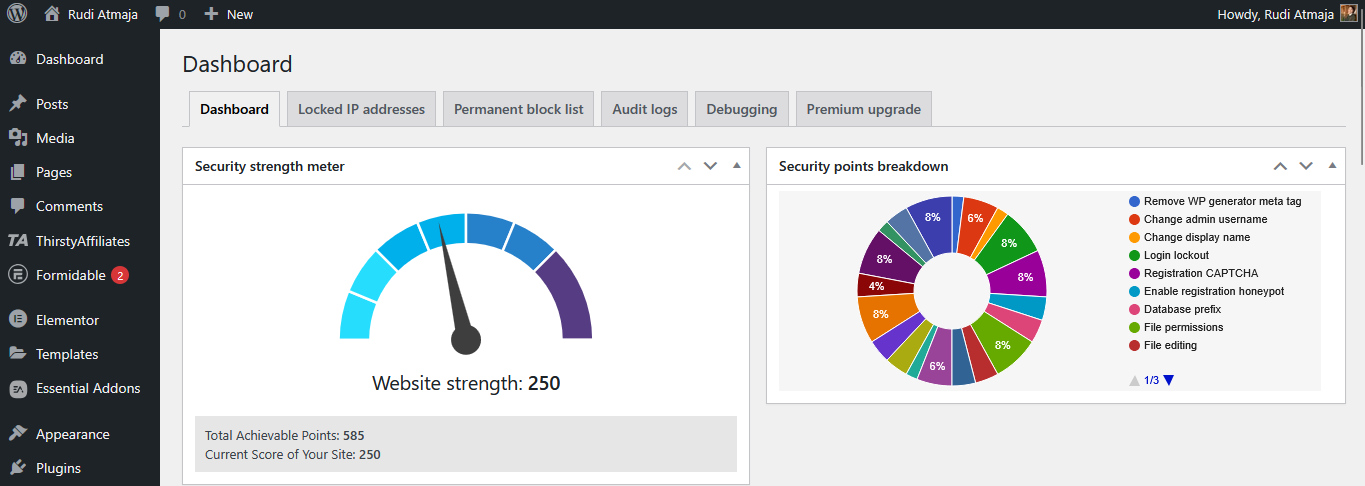
Alright, let’s talk about something every blogger needs but often puts off: security. You might think your new blog is too small to be targeted, but that’s exactly what automated bots count on! While Wordfence is great, my personal go-to is All-in-One Security (AIOS) because it feels more beginner-friendly while still being incredibly powerful.
So what makes AIOS special? It takes what can be a complicated topic and breaks it down into simple, manageable steps. The moment you install it, you’ll see a security strength meter that guides you through essential settings. It’s like having a security checklist that actually makes sense, walking you through the most important protections first.
One of my favorite features is the brute force protection. This automatically locks out users (or bots) after a certain number of failed login attempts. You can also rename your login page from the standard wp-admin to something unique, which immediately stops a huge portion of automated attacks. It’s surprisingly effective and takes just seconds to set up.
AIOS also includes a robust firewall that blocks common threats before they even reach your site. The free version comes with basic firewall rules that protect against SQL injections, malicious file uploads, and other common attacks. What’s nice is that it explains what each protection does in plain English, so you understand what you’re enabling.
The database security features are another standout. AIOS lets you change your database prefix from the default wp_ to something random, which adds another layer of protection. It also monitors your files for changes and can detect if someone has modified your core WordPress files – something that’s incredibly valuable for catching compromises early.
For absolute beginners, the user-friendly security scanner is a game-changer. It regularly checks your site for vulnerabilities and gives you clear, actionable recommendations. Unlike some security plugins that overwhelm you with technical alerts, AIOS tells you exactly what to fix and how to fix it, often with just one click.
What really sets AIOS apart is how it balances powerful security with accessibility. You get enterprise-level protection features without the complexity. The interface is clean, the instructions are clear, and you can significantly harden your blog’s security in under 30 minutes. It’s the perfect security foundation that will protect your blog now and scale as you grow.
4. Formidable Forms (Forms & Collect Data)
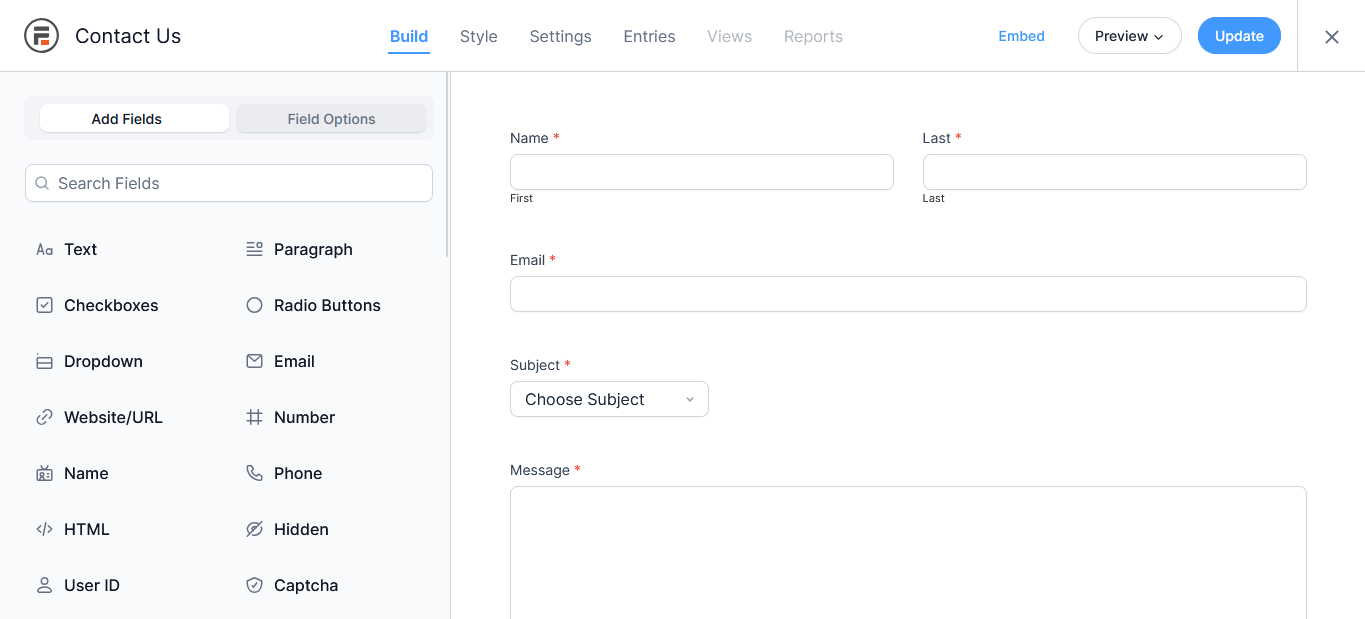
While WPForms is a popular choice, I’ve found Formidable Forms to be an incredible alternative, especially in its free Lite version. It’s surprisingly powerful for a free form builder and can handle much more than just basic contact forms. If you want to collect information, create surveys, or even build simple front-end applications, Formidable is your go-to tool.
What immediately stands out with Formidable is its sophisticated drag-and-drop builder. It’s incredibly intuitive – you just choose from over 20 different field types (text, email, dropdowns, checkboxes, even file uploads) and drag them into place. The interface is clean and responsive, making form creation a smooth experience even for complete beginners.
One of Formidable’s standout features is its robust data management system. Unlike basic form plugins that just email you submissions, Formidable stores all entries in your WordPress dashboard. You can view, search, and export this data, which is incredibly useful for tracking inquiries, managing applications, or analyzing survey responses.
The conditional logic feature in the free version is what really sets Formidable apart. This lets you show or hide form fields based on user selections. For example, if someone selects “Business Inquiry” from a dropdown, you can automatically show additional fields asking for their company name. This creates smart, dynamic forms that adapt to your users’ inputs.
Formidable also includes basic calculation fields in its free version, which is perfect for creating simple quote calculators, order forms, or registration forms with cost calculations. While the advanced calculations require premium, the free version gives you enough functionality to create surprisingly sophisticated forms.
For those concerned about style, Formidable offers customizable templates and styling options. You can choose from pre-made form templates for contact forms, registration forms, and surveys, then customize the colors and layout to match your blog’s branding. The forms look great on both desktop and mobile right out of the box.
While Formidable is more powerful than some basic form plugins, it maintains a user-friendly interface that won’t overwhelm beginners. The learning curve is minimal for simple contact forms, but the advanced features are there when you need them. This makes it a perfect “grow-with-you” solution that can start simple but handle more complex needs as your blog evolves.
5. Mailchimp for WordPress (Email List)

Now that you’re getting visitors, let’s talk about turning them into loyal readers. Building an email list is one of the smartest things you can do as a blogger, and Mailchimp for WordPress makes this incredibly simple. It’s a completely free plugin that connects your WordPress site with Mailchimp’s free email marketing plan – perfect for beginners on a budget.
The setup is straightforward – you just install the plugin, connect it to your free Mailchimp account, and you’re ready to start collecting emails. What I love about this plugin is how it puts all the important features right at your fingertips without overwhelming you. You can create simple signup forms, manage your lists, and see your growth stats all from your WordPress dashboard.
One of the plugin’s best features is the variety of forms you can create. You can add opt-in forms to your sidebar, after posts, or as pop-ups – all customizable to match your blog’s design. The form builder is intuitive, letting you add fields like name and email without any coding. Plus, you can enable double opt-in to ensure you’re building a quality list of engaged subscribers.
The plugin also integrates seamlessly with WordPress comments. You can add a checkbox that lets readers subscribe to your list when they comment, which is a natural way to grow your audience from your most engaged visitors. It’s these little touches that make this plugin so effective for bloggers just starting their email marketing journey.
While there are more advanced email marketing plugins available, Mailchimp for WordPress hits the sweet spot for beginners. It’s reliable, easy to use, and works perfectly with a free Mailchimp account that lets you send up to 10,000 emails per month to 2,000 subscribers. That’s more than enough to get started while keeping your budget firmly at zero.
6. Revive Social (Automatic Social Sharing)
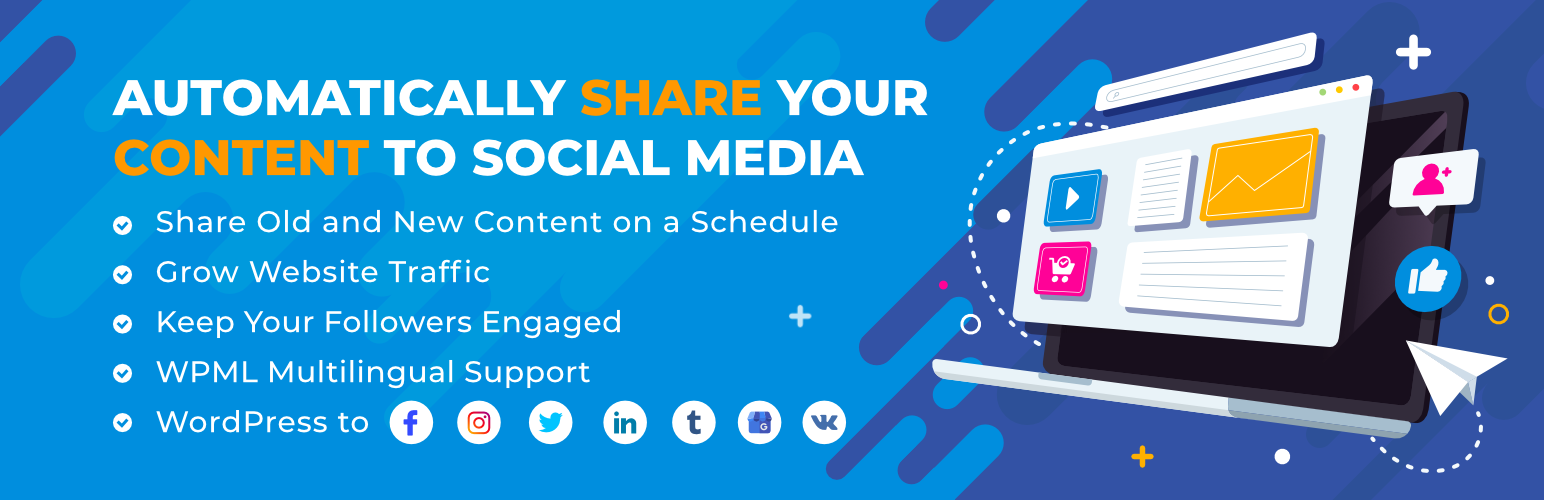
Managing social media alongside blogging can feel overwhelming. That’s where Revive Social comes in – it’s a powerful yet simple plugin that automates your social media sharing, helping you promote your content without eating up your precious time. I prefer it because it strikes the perfect balance between features and ease of use.
The magic of Revive Social is in its set-and-forget automation. Once you connect your social media accounts (including Facebook, Twitter, and LinkedIn), it automatically shares your new blog posts as you publish them. But it doesn’t stop there – the plugin can also reshare your older content, ensuring your valuable posts don’t get lost in the archives. This is perfect for driving consistent traffic without manual effort.
What really sets Revive Social apart is its smart customization. You’re not stuck with generic sharing messages – you can create custom templates for different social platforms, add relevant hashtags automatically, and even schedule the best times for your posts to go out. This means your automated shares still feel personal and engaging to your audience.
The plugin also provides valuable analytics right in your dashboard. You can see which posts are performing best on social media, what times your audience is most engaged, and which platforms are driving the most traffic. These insights help you refine your social strategy over time without needing separate analytics tools.
For bloggers on a budget, Revive Social’s free version offers plenty of power to get started. You can connect multiple social accounts, schedule unlimited posts, and access basic analytics – everything you need to build a solid social media presence. As your blog grows, you can always upgrade to access more advanced features like custom scheduling and additional platforms.
The setup process is refreshingly straightforward. Within minutes, you can have your social accounts connected and your first posts scheduled. The interface is clean and intuitive, making social media automation accessible even if you’re not particularly tech-savvy. It’s one of those plugins that just works, letting you focus on creating great content while it handles the promotion.
7. Converter for Media (Image Optimization)
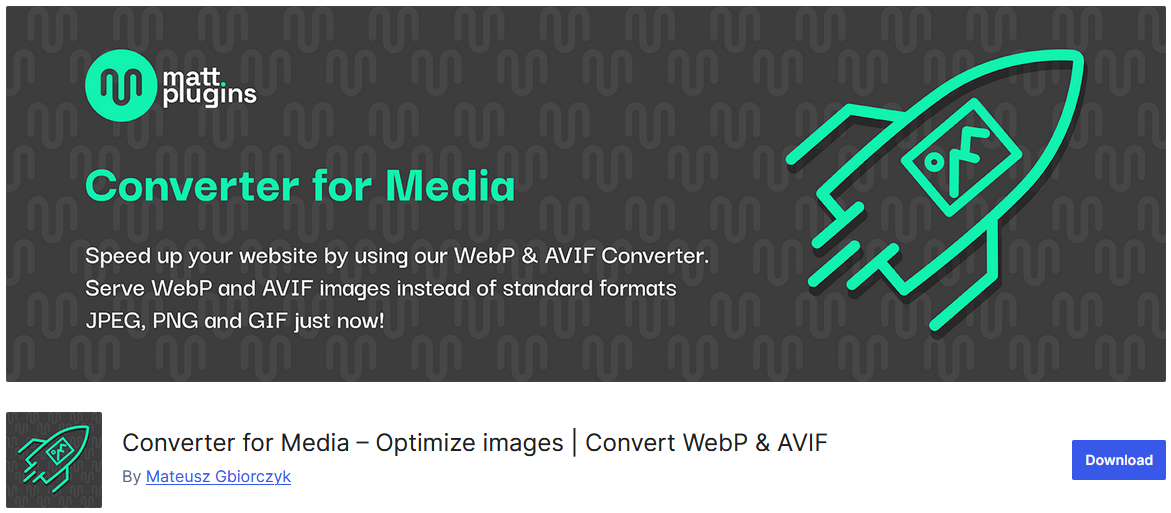
While Smush is a great option, I’ve found Converter for Media to be a game-changer for image optimization. It tackles one of the biggest modern web challenges – converting heavy PNG and JPG files into next-generation WebP format. This free plugin does something incredibly smart: it creates lightweight WebP versions of your images while keeping the originals as fallbacks for browsers that don’t support WebP yet.
The setup is refreshingly simple. After installing Converter for Media, it automatically starts working on your existing images and will convert any new ones you upload. What’s impressive is how it handles the conversion process – it uses lossless and lossy compression methods to significantly reduce file sizes while maintaining visual quality. We’re talking about images that are typically 30-50% smaller than their JPG counterparts!
One of Converter for Media’s strongest features is how it serves these optimized images. When a visitor comes to your site, the plugin automatically delivers the WebP version to compatible browsers (like Chrome, Firefox, and Edge) while serving the original images to other browsers. This happens seamlessly in the background, meaning you get the performance benefits without any compatibility issues.
The bulk conversion feature is particularly useful if you have an existing media library. You can convert all your images at once or select specific folders to optimize. The plugin also integrates with popular caching plugins and CDN services, making it a great team player in your overall optimization strategy.
For bloggers who are conscious of server space, Converter for Media helps there too. While it keeps your original images as backups, you can choose to delete them later if you’re comfortable relying solely on the WebP versions. The interface is clean and straightforward, with clear statistics showing how much space you’ve saved through conversion.
In an era where page speed directly impacts both user experience and SEO, having properly optimized images is crucial. Converter for Media addresses this need in the most modern way possible by embracing the WebP format. It’s the kind of plugin that works quietly in the background while making a noticeable difference in your site’s performance – exactly what busy bloggers need.
Your Blog is Now Powered for Success!
And there you have it—a complete toolkit of free plugins that will transform your WordPress.com blog from basic to powerful. Remember, you don’t need to install everything at once. Start with the plugins that address your most immediate needs, whether that’s SEO with Rank Math, security with AIOS, or building your email list with Mailchimp for WordPress. The beauty of these tools is that they work together seamlessly to create a professional, efficient blogging platform.
The journey of growing your blog is a marathon, not a sprint. These plugins are your reliable running mates, handling the technical heavy lifting so you can focus on what truly matters: creating amazing content that resonates with your audience. As your blog evolves, you’ll find new ways to leverage these tools, but this foundation will serve you well at every stage of your growth.
You’ve got this! Your blog now has the potential to rank higher, load faster, stay secure, and connect with readers more effectively – all without spending a single dollar. Now go forth and create something wonderful. The blogging world is waiting to hear your voice