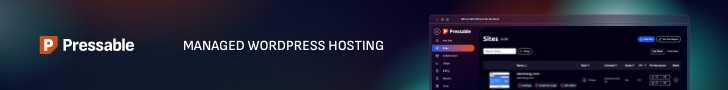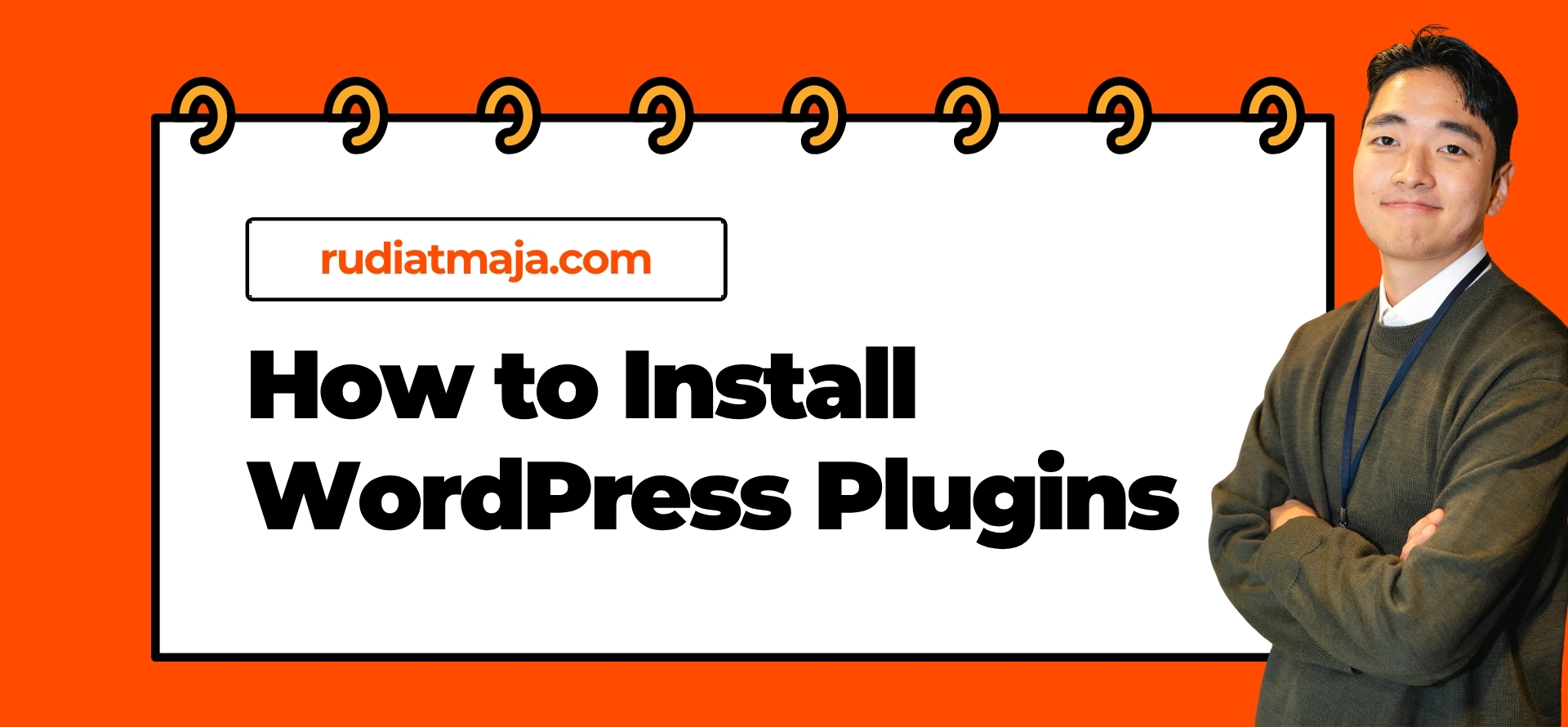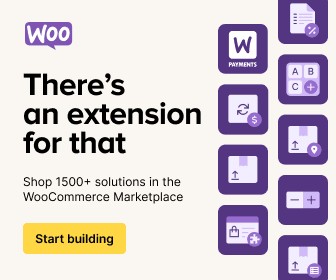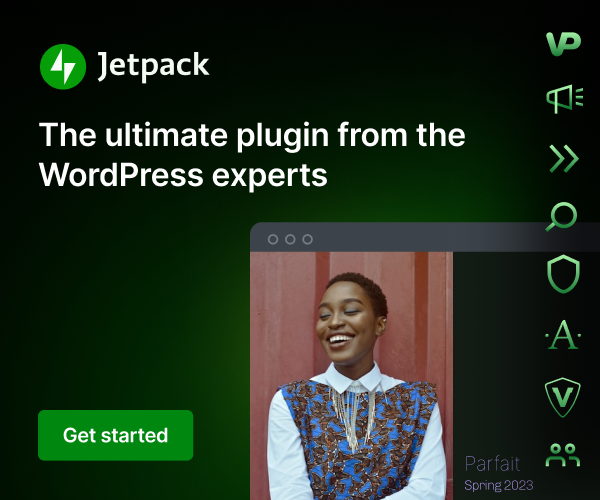Hey there! If you’re building a website with WordPress, chances are you’ve heard of Elementor. It’s that game-changing page builder that lets you drag and drop your way to a stunning website, no coding required. But what makes Elementor truly powerful is its ecosystem of third-party add-ons. They’re like little power-ups that add incredible new features and widgets, taking your design possibilities from great to absolutely amazing.
Now, I know diving into the world of plugins can feel overwhelming. There are thousands out there, and while many are fantastic, you might be wondering which ones are actually worth your time. I’ve spent countless hours tinkering and testing, and I’ve fallen in love with a handful of plugins that consistently deliver. The best part? The ones on my list are completely free, making them perfect for beginners or anyone on a budget.
Before we jump into my favorite picks, a super quick but important note: when I talk about “WordPress” here, I’m specifically referring to the self-hosted WordPress.org. This is the version where you have full freedom to install any theme or plugin you want, unlike the more restricted WordPress.com. If you’re unsure about the difference, I’ve broken it all down in my article, “What is WordPress?“, so go check that out if you need a refresher!
Why should you care about these free add-ons? Well, they solve specific problems. Maybe you need a better way to create a contact form, a more dynamic way to display your posts, or a creative slider that doesn’t look like everyone else’s. These plugins fill in those gaps, allowing you to build a more unique and functional site without touching your wallet.
So, are you ready to supercharge your Elementor experience? I’m excited to share my personal toolkit with you. These are the plugins I install on almost every project because they’re reliable, powerful, and genuinely make the design process more fun. Let’s get right into my favorite picks of the best free Elementor plugins you should try.
Best Free Elementor Plugins
Now, let’s get to the good stuff! The following list is a collection of what I believe are the best free Elementor plugins available right now. They each bring something unique to the table, from stunning pre-designed templates to powerful custom widgets that let you build things like advanced testimonials, countdown timers, and post grids without any code.
A quick but crucial piece of advice: you don’t need to install every single plugin on this list. In fact, I strongly recommend against it! The goal is not to collect them all, but to be strategic. Think about the specific feature or functionality your website is currently missing. Are you struggling to create a call-to-action button that pops? Do you need a better way to display your team members? Just pick the plugin that solves that particular problem. Installing only what you need keeps your site lean, fast, and manageable.
Ready to add one of these gems to your site? The process is super simple. For any plugin you choose from this list, you can use the first method I outlined in my guide on “How to Install WordPress Plugins.” It’s the standard method of searching the WordPress plugin directory directly from your dashboard and is the easiest way to get started. Alright, let’s dive into the list and find your next favorite tool.
1. Essential Addons for Elementor
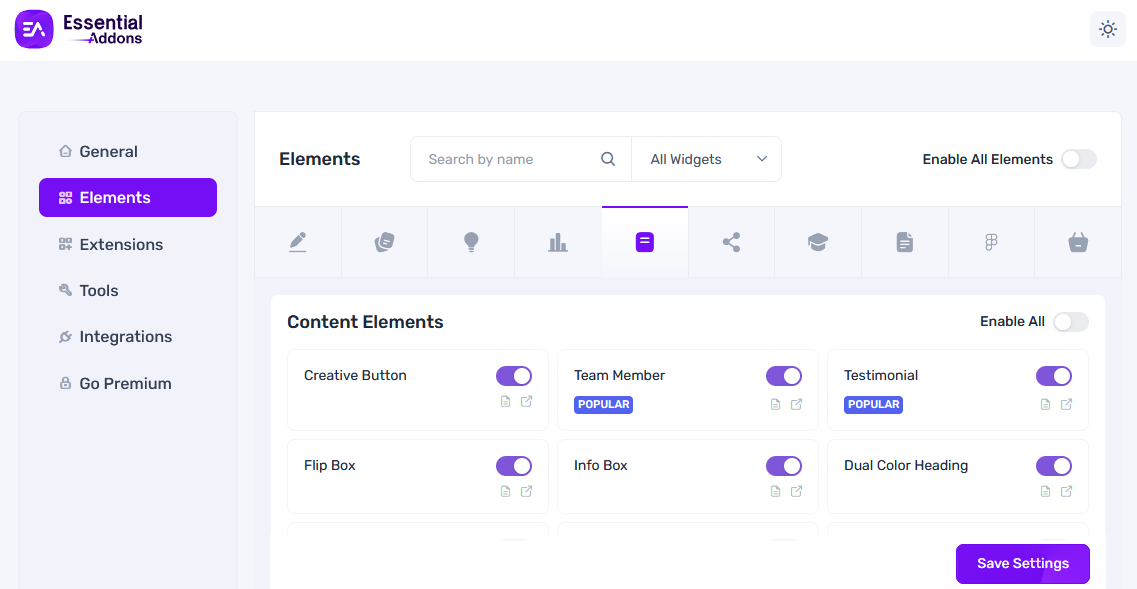
Essential Addons is a powerhouse that I often install first on my projects. It’s like getting a massive toolbox that adds over 50+ new elements and extensions to Elementor, dramatically expanding what you can build for free. From dynamic content displays to advanced WooCommerce widgets, this plugin has a bit of everything. Here’s a breakdown of the incredible free elements you get:
| Element Name | What It Does |
|---|---|
| Creative Button, Flip Box, Info Box, Call To Action | Designs eye-catching buttons, interactive flip boxes, feature boxes, and compelling call-to-action sections. |
| Team Member, Testimonial, Business Reviews | Beautifully displays your team profiles, customer testimonials, and business reviews from platforms like Google. |
| Dual Color Heading, Fancy Text, Progress Bar | Creates stylish headings with two colors, animated typing text, and animated progress indicators. |
| Tooltip, Advanced Accordion, Advanced Tabs | Adds interactive tooltips, sleek accordions, and tabbed content to organize information neatly. |
| Feature List, Image Accordion, Content Ticker | Presents features in a modern list, creates engaging image accordions, and displays a scrolling news ticker. |
| Sticky Video, Event Calendar, Simple Menu | Makes videos stick while scrolling, adds a calendar for events, and creates simple custom menus. |
| Filterable Gallery, NFT Gallery | Builds a gallery that can be filtered by category and a specialized gallery for showcasing NFTs. |
| Countdown, Interactive Circle, SVG Draw | Adds urgency with countdown timers, creates interactive circular elements, and animates SVG drawings. |
| Data Table, Advanced Data Table | Displays complex information in sortable and searchable tables (basic and advanced styles). |
| Post Grid, Post Timeline, Woo Product Grid | Showcases your blog posts in a grid or timeline layout, and your products in a customizable grid. |
| Woo Product List, Woo Product Price, Woo Product Rating | Displays products in a list format, shows product prices, and shows product ratings. |
| Woo Product Images, Woo Add To Cart, Woo Product Carousel | Shows product image galleries, adds an add-to-cart button, and displays products in a carousel slider. |
| Woo Checkout, Woo Cart, Woo Product Compare | Customizes the checkout page, displays the cart contents, and adds a product comparison feature. |
| Woo Product Gallery, Pricing Table, Twitter/FB Feed | Customizes the product gallery display, creates pricing plans, and embeds social media feeds. |
| Breadcrumbs, Code Snippet | Adds navigational breadcrumbs and allows you to insert custom code snippets easily. |
| BetterDocs Category Grid, Box & Search Form | Integrates with BetterDocs to create knowledge base category grids, boxes, and a search form. |
The sheer volume of widgets can be a bit overwhelming at first, but the power it gives you is incredible. For WooCommerce stores, especially, the free widgets are a game-changer. You can create custom product layouts, style your cart and checkout pages, and add a product comparison feature without needing any extra plugins. It essentially gives you the tools to design every part of your online shop visually.
Beyond e-commerce, the dynamic content widgets like Post Grid, Post Timeline, and Filterable Gallery are perfect for bloggers and news sites. They let you display your content in modern, engaging layouts that keep visitors on your site longer. Interactive elements like the Flip Box, Advanced Tabs, and SVG Draw are fantastic for creating a memorable and professional-looking landing page or service showcase.
What makes Essential Addons truly stand out is its commitment to providing professional-level widgets in its free version. While many other plugins lock their best features behind a paywall, Essential Addons gives you a massive head start. Whether you’re building a business website, a portfolio, or a full-fledged online store, the free tools here will likely cover about 80% of your advanced design needs.
2. Ultimate Addons for Elementor (UAE)
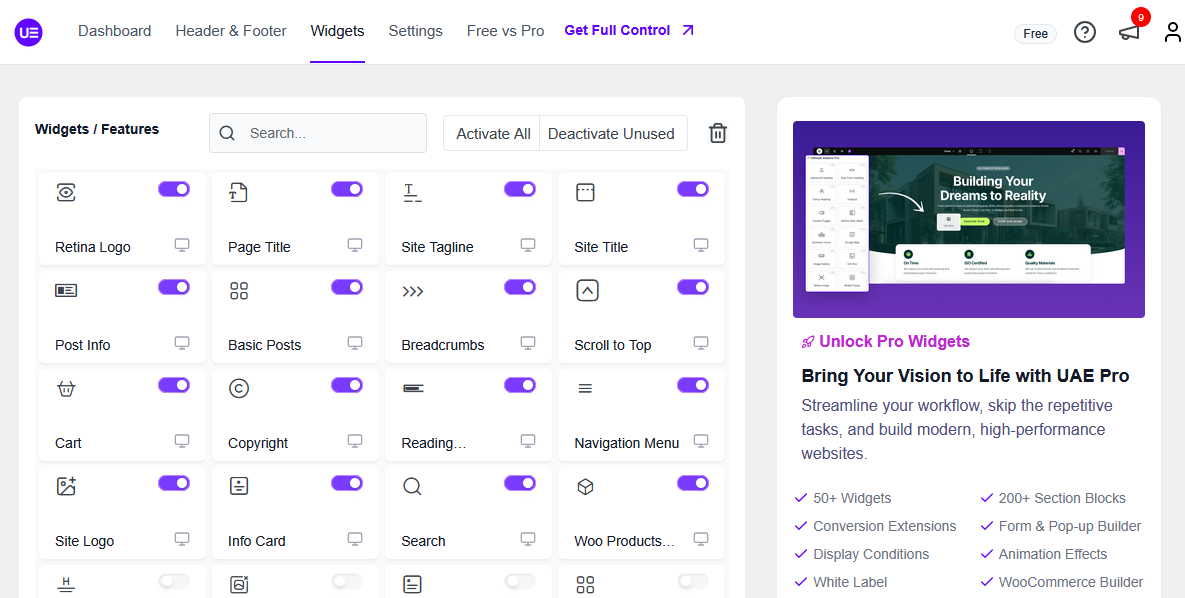
Ultimate Addons for Elementor (UAE) is another fantastic plugin that focuses on giving you more control over your site’s core components. While it has a great collection of widgets, one of its biggest free features is the ability to design custom headers and footers directly with Elementor. This alone is a massive win, as it frees you from the limitations of your theme’s default header and footer design.
Here’s a look at the specific free widgets that UAE brings to your toolbox:
| Element Name | What It Does |
|---|---|
| Retina Logo, Site Logo | Inserts your site’s logo, with support for high-resolution retina displays. |
| Site Title, Site Tagline, Page Title | Displays your website’s name, tagline, and the title of the current page. |
| Post Info, Basic Posts | Shows meta information for posts (like author and date) and displays post listings. |
| Breadcrumbs, Scroll to Top | Adds navigational breadcrumbs and a customizable “scroll back to top” button. |
| Cart, Woo Products Grid | Displays the WooCommerce shopping cart icon and a grid of your products. |
| Copyright, Reading | Inserts a dynamic copyright notice and estimates the reading time for articles. |
| Navigation Menu, Search | Lets you place and style your website’s navigation menu and a search bar. |
| Info Card | Creates a stylish card to display key information, perfect for contact details or features. |
What really sets UAE apart is its focus on theme-building elements. Widgets like the Page Title, Copyright, and Post Info are designed to give you precise control over the dynamic parts of your site that are usually managed by the theme. This means you can ensure every part of your page, from the headline to the footer credit, perfectly matches your brand’s style without having to constantly switch between the theme customizer and Elementor.
For WooCommerce users, the Cart and Woo Products Grid widgets integrate seamlessly, allowing you to design a more cohesive shopping experience. And when you combine all these widgets with the powerful Header & Footer Builder, you have an incredible amount of freedom to construct a truly custom website from top to bottom, all while maintaining a lightweight setup by only using the widgets you actually need.
3. ElementsKit
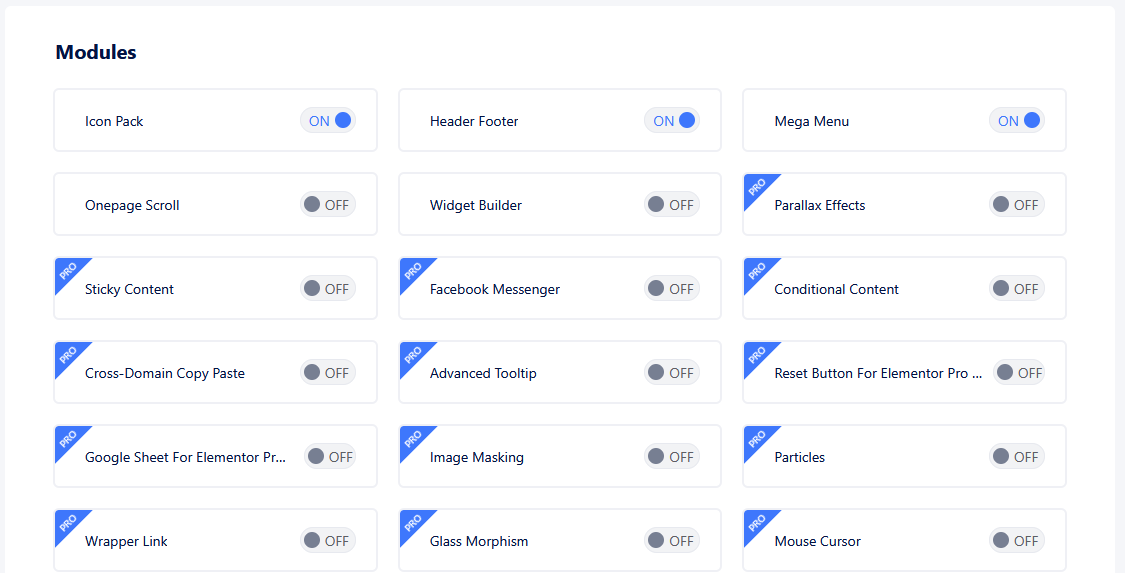
ElementsKit stands out as a truly all-in-one solution that blurs the line between a widget add-on and a site-building powerhouse. Its free version is remarkably generous, packing a massive library of over 40 modules that include both content elements and powerful site-enhancing features. This plugin doesn’t just add new widgets; it fundamentally expands what you can do with Elementor, giving you tools to control your site’s global parts and user interaction in a way few other free plugins offer.
Here is a look at the extensive range of free widgets available in ElementsKit:
| Element Name | What It Does |
|---|---|
| Icon Box, Image Box, Fun Facts | Creates elegant feature boxes with icons or images, and displays animated statistics counters. |
| Accordion, Advanced Tab, FAQ | Adds interactive accordions, tabbed content, and frequently asked question sections. |
| Team Member, Testimonial, Client Logo | Displays team profiles, customer testimonials, and a carousel of client logos. |
| Pricing Table, Dual Button, Pie Chart | Creates pricing plans, stylish dual-button combinations, and animated pie charts. |
| Heading, Button, Social Icons, Social Share | Adds stylish headings, buttons, social media icons, and post/page sharing buttons. |
| Progress Bar, Countdown Timer, Business Hours | Shows animated progress bars, countdown timers, and a weekly business schedule. |
| Post Grid, Post List, Post Tab, Blog Posts | Displays blog posts in various layouts like grids, lists, tabs, and more. |
| Image Accordion, Lottie, Video | Creates engaging image accordion galleries, adds lightweight Lottie animations, and embeds videos. |
| Nav Menu, Header Info, Header Search, Header Offcanvas | Adds a navigation menu, info line, search bar, and off-canvas menu for header/footer building. |
| Category List, TablePress | Displays a list of your post categories and integrates with TablePress for advanced tables. |
Beyond the individual widgets, ElementsKit’s real power lies in its modules. These are feature sets that add functionality to your entire site. The Header Footer and Mega Menu modules are game-changers, allowing you to design complex, multi-column navigation menus and fully custom header and footer templates directly within Elementor, completely overriding your theme’s default layout.
Furthermore, the Onepage Scroll module enables you to create modern, single-page websites with smooth scrolling navigation, perfect for portfolios and landing pages. The Widget Builder is another revolutionary feature, letting you create your own custom Elementor widgets without writing a single line of code. Combined with the Icon Pack module for extending your icon library, these features elevate ElementsKit from a simple add-on to an essential framework for any serious Elementor user.
4. Royal Elementor Addons
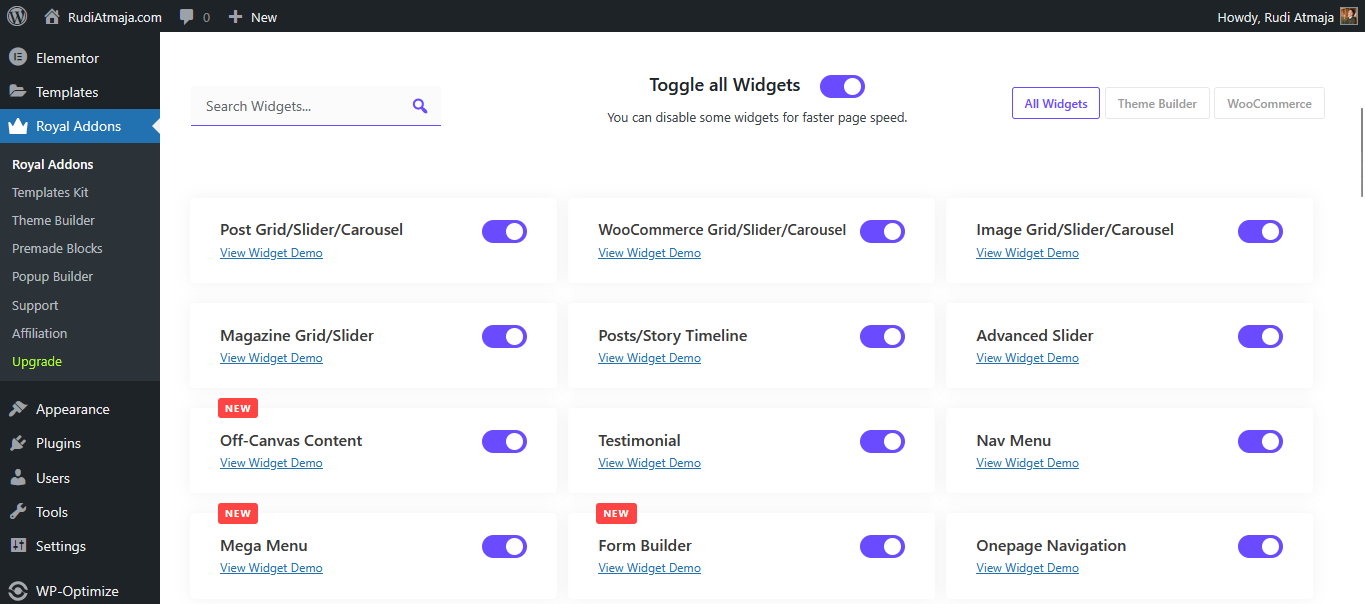
Royal Elementor Addons is a true powerhouse that competes directly with the big names in the Elementor add-on space. Its free version is incredibly feature-rich, offering a staggering number of widgets that cover everything from dynamic post displays and advanced WooCommerce building to creative interactive elements. If you’re looking for a single plugin that can handle almost any design challenge, Royal is a top contender that deserves your attention.
The range of widgets is vast, but they can be broadly categorized into dynamic content, e-commerce, and creative interactive tools. Here’s a summary of the key free elements you get:
| Category | Element Names | What They Do |
|---|---|---|
| Dynamic & Post Widgets | Post Grid/Slider/Carousel, Magazine Grid, Posts/Story Timeline, Taxonomy List | Creates highly customizable layouts for your blog posts, including grids, sliders, timelines, and magazine-style lists. |
| WooCommerce Widgets | WooCommerce Grid/Slider/Carousel, Product Title, Product Media, Product Price, Product Add to Cart, Product Tabs, Page: Cart, Page: Checkout | Provides full control over product displays and even allows you to design the Cart and Checkout pages with Elementor. |
| Sliders & Media | Advanced Slider, Image Grid/Slider/Carousel, Flip Carousel, Before After, Image Hotspots | Builds sophisticated sliders, image galleries, comparison sliders, and images with interactive hotspot markers. |
| Interactive & Creative | Content Toggle, Flip Box, Promo Box, Image Accordion, Countdown, Progress Bar, Charts, Lottie Animations | Adds engaging elements like toggles, animated flip boxes, countdown timers, animated progress charts, and Lottie animations. |
| Site & Theme Building | Nav Menu, Mega Menu, Onepage Navigation, Site Logo, Page List, Template, Reading Progress Bar, Back to Top | Enhances site structure with mega menus, one-page nav, and dynamic elements like the site logo and reading progress bar. |
| Form & Social | Form Builder, Form Styler, MailChimp, Instagram Feed, Twitter Feed, Sharing Buttons | Creates custom forms, styles existing forms, integrates with MailChimp, and displays social media feeds. |
| Informational | Testimonial, Team Member, Pricing Table, Price List, Business Hours, Data Table, Advanced Text | Displays testimonials, team members, pricing, business info, and complex data in organized tables. |
Where Royal truly shines is in its theme-building capabilities and WooCommerce integration. The ability to design your Cart and Checkout pages visually is a premium feature rarely found in free plugins, giving store owners incredible design flexibility. Furthermore, widgets like Popup Trigger and the powerful Form Builder allow you to create advanced user experiences, such as custom popup forms, without needing extra plugins.
Finally, the inclusion of so many dynamic post and product widgets – like Post Media, Post Info, Product Title, and Product Rating – makes it an excellent choice for bloggers and online store owners who want to create completely custom archive and single post templates. This depth of features ensures that Royal Elementor Addons isn’t just a collection of widgets, but a comprehensive framework for building a unique and fully-featured website.
5. Premium Addons for Elementor
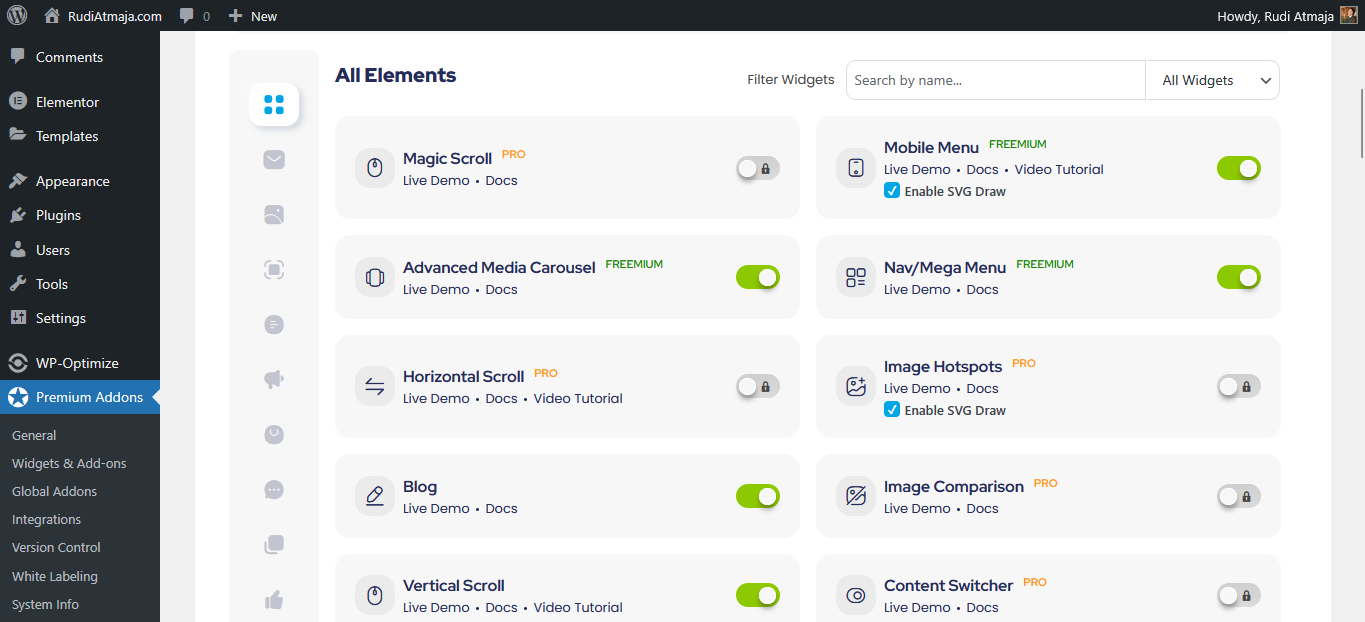
Premium Addons for Elementor lives up to its name by offering a suite of high-quality, professional widgets that feel anything but “free.” This plugin focuses on delivering visually impressive and highly functional elements that can instantly elevate your site’s design. From unique media displays to smart e-commerce features, it provides a ton of value without costing a dime, making it a favorite for designers who want to create a premium look.
One of the standout features of Premium Addons is its collection of dynamic and animated widgets. Elements like Lottie Animations, SVG Draw, and Animated Text allow you to incorporate smooth, lightweight animations that capture user attention. The Advanced Media Carousel and Media Grid are incredibly versatile for creating beautiful galleries, while the Textual Showcase and Image Separator offer creative ways to present content and divide sections with style.
Here is a breakdown of the powerful free widgets you can expect:
| Category | Element Names | What They Do |
|---|---|---|
| Media & Display | Advanced Media Carousel, Media Grid, Image Scroll, Image Separator, Video Box, Banner | Creates stunning, responsive carousels and grids for mixed media, parallax image effects, and promotional banners. |
| Text & Typography | Animated Text, Heading, Dual Heading, Textual Showcase, Bullet List | Adds eye-catching animated text, stylish dual-color headings, and modern text-based showcases. |
| E-Commerce | Woo Products, Woo Categories, Woo Mini Cart, Woo CTA | Displays products and categories, shows a mini-cart icon, and creates custom “Add to Cart” buttons. |
| Interactive & UI | Modal Box, Countdown, Progress Bar, Counter, Mobile Menu, Nav/Mega Menu | Builds popup modals, urgency countdowns, animated counters, and fully responsive mobile and mega menus. |
| Blog & Content | Blog, Recent Posts Notification, News Ticker, Tags Cloud | Creates blog post layouts, adds a “recent posts” notification bar, and displays a news ticker or tag cloud. |
| Social & Feeds | Tiktok Feed, Pinterest Feed, Google Maps | Embeds your TikTok or Pinterest feeds directly into the page and adds customizable Google Maps. |
| Informational | Team Members, Testimonials, Pricing Table, World Clock, Weather | Displays team profiles, customer testimonials, pricing plans, and dynamic world clocks or weather data. |
| Form & Function | Contact Form 7, Search Form, Vertical Scroll | Styles Contact Form 7 forms, adds a search bar, and creates full-section vertical scrolling. |
For WooCommerce users, the free widgets are particularly powerful. You can display products and categories in custom layouts, style a mini-cart, and create compelling call-to-action buttons for your shop. Furthermore, the Mobile Menu and Nav/Mega Menu widgets provide essential tools for creating a flawless responsive navigation experience, which is crucial for modern websites.
Beyond the individual widgets, Premium Addons includes clever utility elements like the Recent Posts Notification bar to highlight new content, the World Clock for global businesses, and the Vertical Scroll feature for creating captivating full-page scrolling sites. This blend of aesthetic design tools and practical functionality makes it an indispensable plugin for anyone looking to push their Elementor designs further.
Wrapping Up
And there you have it—my personal picks for the best free Elementor plugins that can genuinely transform how you build your website. Each one brings its own unique flavor and set of powerful tools to the table, from the all-encompassing widget libraries of Essential Addons and ElementsKit to the theme-building strengths of UAE and the professional, animated elements from Royal and Premium Addons. The best part is that you can mix and match, creating a custom toolkit that fits your project’s exact needs without any cost.
Remember, the key to using these powerful tools effectively is restraint. It’s tempting to install them all at once, but the smarter approach is to start with a specific goal in mind. Ask yourself what your site is currently missing. Do you need a better header builder? Then UAE or ElementsKit is your go-to. Need to design a stunning WooCommerce shop? Essential Addons and Royal have you covered. By installing only what you need, when you need it, you’ll keep your site fast, stable, and easy to manage.
The world of Elementor is all about creativity and freedom, and these plugins are your tickets to unlocking that potential. So, don’t be afraid to experiment, play around with different widgets, and see which ones feel right for your workflow. Happy building