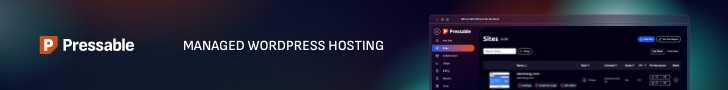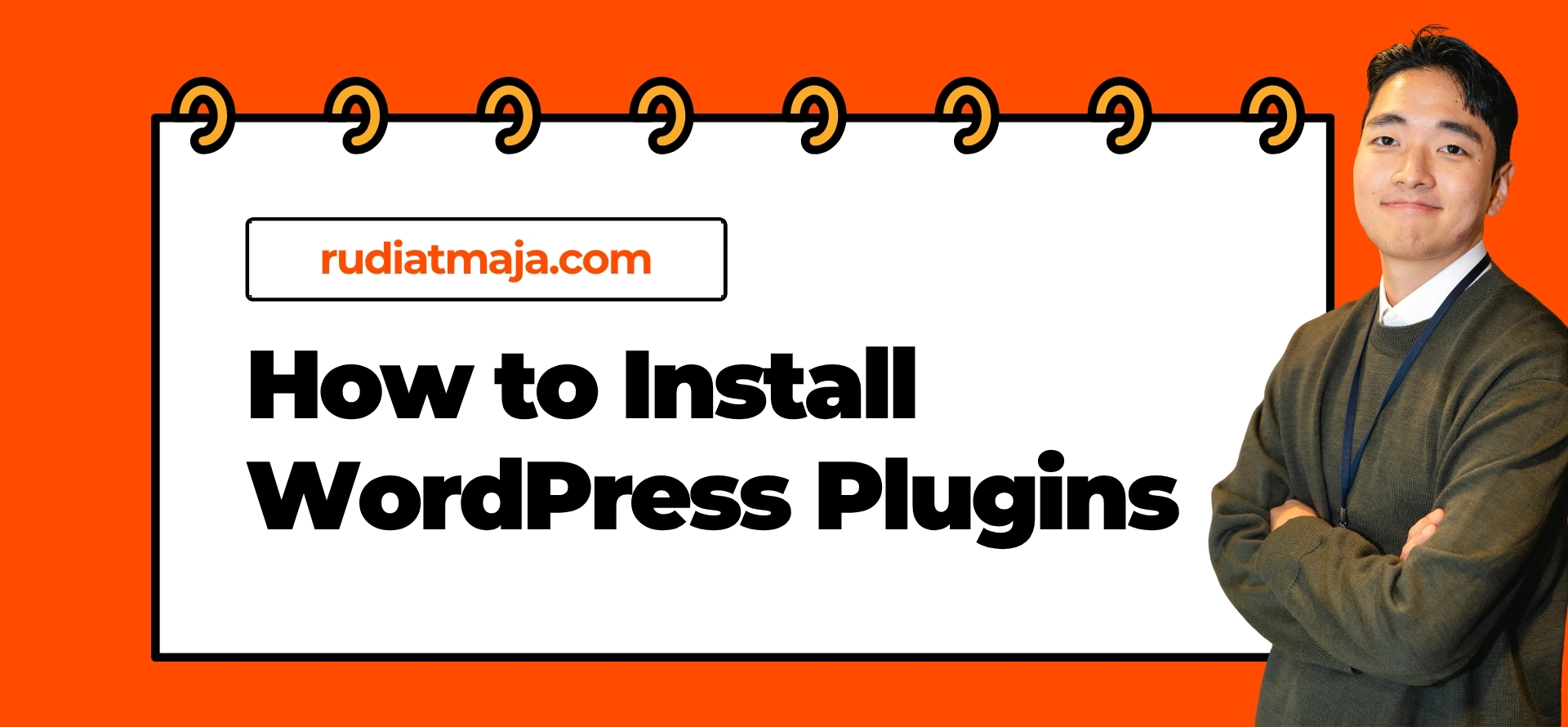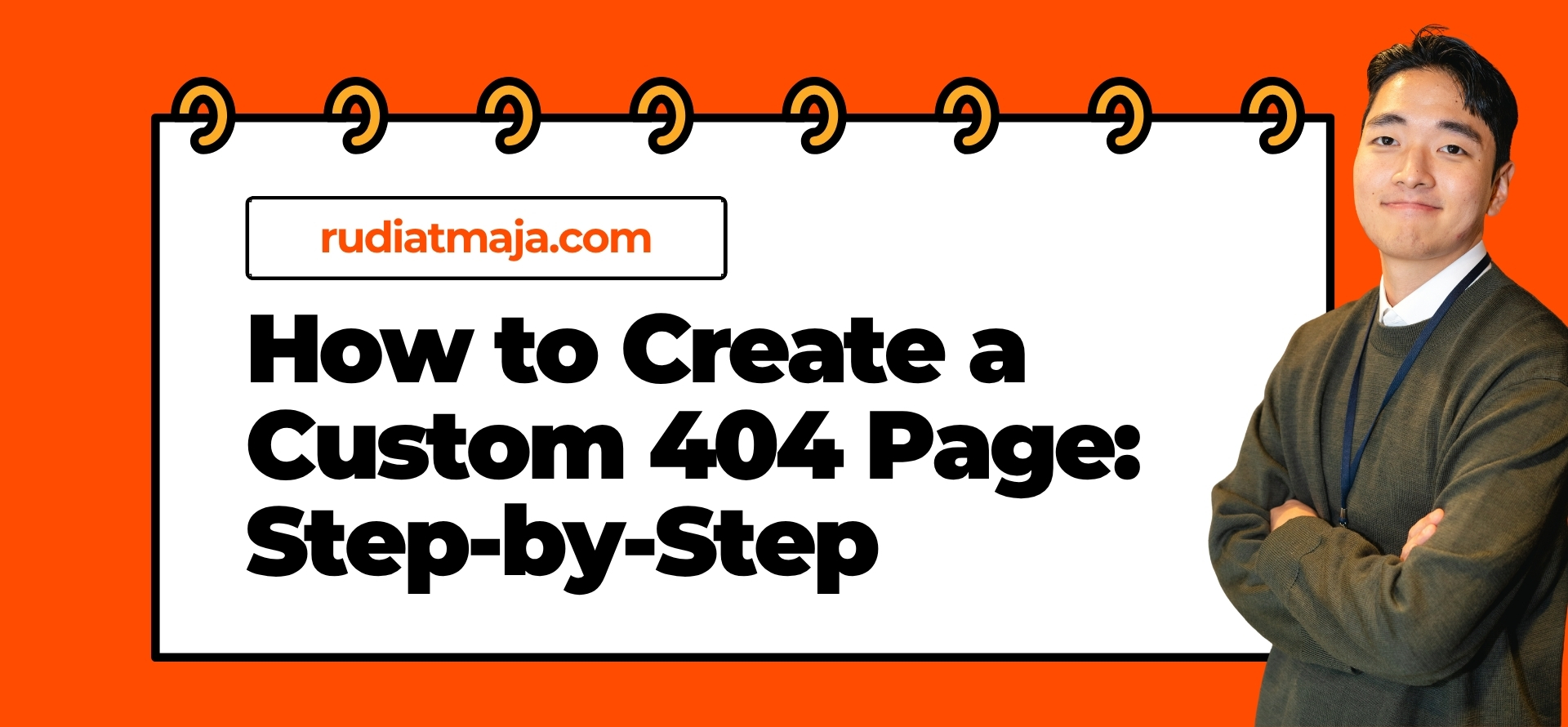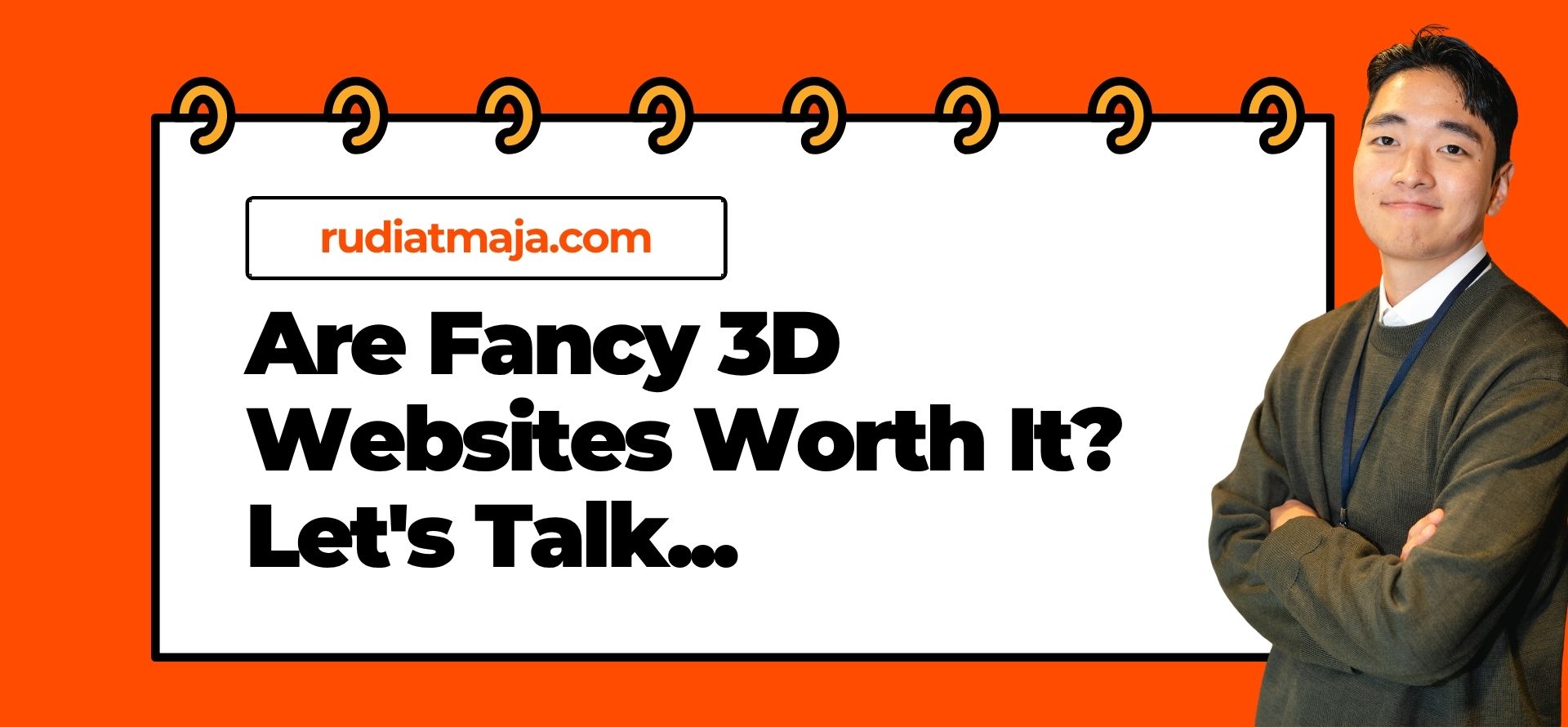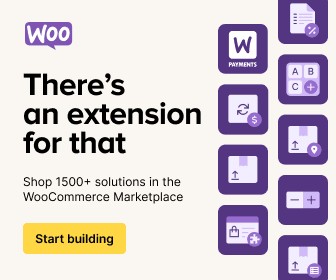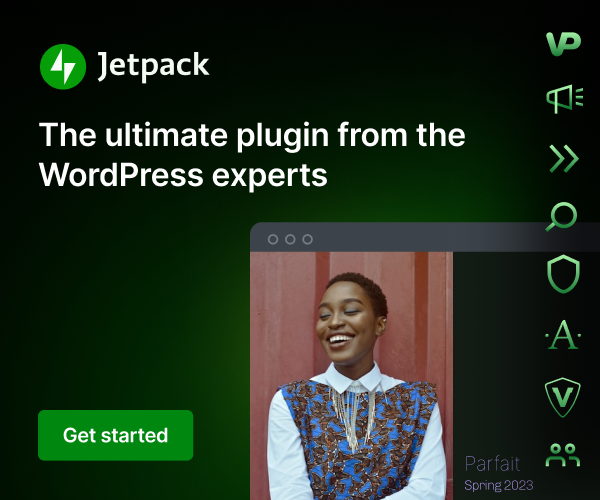If you’ve ever tried launching a WordPress site, you’ve probably noticed something confusing right away: there isn’t just one type of hosting. Suddenly you’re looking at Shared Hosting, Managed Hosting, Cloud Hosting, VPS Hosting – and then there’s this thing called WordPress Hosting. At that point, it’s totally normal to stop and think, “Wait… why is this one named after WordPress? And do I really need it?”
Most people assume it’s just a marketing trick. You know – slap the word “WordPress” on it so they can charge a few extra dollars. And sure, sometimes that is the case. But here’s the twist: in many situations, WordPress hosting actually does make a big difference, especially if you’re building something serious like a business site, a store, or even a portfolio that needs to look professional.
See, regular web hosting is like renting an empty apartment. You get the space, but everything else is on you. Want furniture? Set it up. Need security? Install it yourself. WordPress hosting, on the other hand, is more like moving into a fully furnished place that already has the Wi-Fi set up, the locks reinforced, and the fridge stocked. You just move in and start living – or in this case, publishing.
But let’s be real – not everyone needs the fancy furnished version. If you’re just testing things or blogging casually, you might be fine cooking with basic ingredients. The problem shows up when your website starts to matter. When you’re collecting customers, showing up on Google, getting real traffic – that’s when slow loading times, random crashes, and “Sorry, we’re down for maintenance” pages suddenly become your problem.
That’s exactly why so many businesses switch to WordPress hosting after struggling with generic plans. They realize that managing updates, backing up files, handling security, and optimizing performance isn’t just boring – it’s risky. One wrong setting and boom, your site’s broken. One missed update and hello, hackers.
So before we get into the pros, cons, and whether you should pay extra for it, let’s break this whole thing down properly. Because “WordPress hosting” sounds fancy, but what actually makes it different from normal hosting?
Let’s start with the basics.
What is WordPress Hosting?
Before we go any further, let’s get one thing straight – when I say WordPress throughout this article, I’m talking about WordPress.org, not WordPress.com. They may sound similar, but they’re two completely different platforms. If you’re not sure about the difference, I’ve already covered it in detail here: What is WordPress? – feel free to check that out first so we’re on the same page.
Now, with that clarified, let’s talk about WordPress hosting. In simple terms, WordPress hosting is a type of web hosting that’s built specifically to run websites using the self-hosted version of WordPress – the one you install from WordPress.org. Think of it as a living space designed especially for WordPress sites. Regular hosting gives you an empty room and leaves you to set everything up yourself. WordPress hosting, on the other hand, gives you a room that’s already furnished with everything WordPress needs.
At its core, web hosting is just a computer (called a server) that stores your website’s files and makes them accessible to people online. But not all hosting environments are equal. A general-purpose server treats all websites the same, regardless of the platform they’re built on. WordPress hosting goes a step further by configuring the server in a way that aligns perfectly with how WordPress works behind the scenes.
In many cases, WordPress hosting comes with WordPress already installed for you. That means no downloading files, no database setup, and no confusing installation screens. You log in, and WordPress is ready to use. Even someone who’s never built a website before can get started without touching any technical settings.
Something else worth noting is that WordPress hosting isn’t just one single product – it comes in different levels depending on how hands-on or hands-off you want to be. Some plans are pretty basic and simply provide a WordPress-ready space, while others are more advanced and handle more of the background tasks for you. The naming might vary between hosting providers, but you’ll often see terms like shared WordPress hosting, managed WordPress hosting, cloud WordPress hosting, or even VPS WordPress hosting.
Despite all the technical setup happening in the background, using WordPress hosting doesn’t change your day-to-day experience. You still log into the same familiar WordPress dashboard, install themes, write blog posts, or build pages using the editor you’re used to. The difference lies under the hood – it’s about how the environment supporting your site is structured.
So, WordPress hosting is just hosting that’s built with WordPress users in mind. Instead of forcing you into a generic setup, it gives you an environment that already understands the platform you’re using. No guesswork, no manual setup, no worrying about whether you configured something the right way.
Advantages and Disadvantages of WordPress Hosting
Now that you understand what WordPress hosting actually is, it’s time to look at the part everyone cares about – is it really better than regular hosting, or is it just another shiny label created for marketing? The honest answer is that it depends on your needs. WordPress hosting comes with clear benefits, especially for people who want convenience and stability, but it also has a few limitations you should be aware of before committing to it.
One thing you’ll quickly notice when comparing hosting plans is that WordPress hosting often looks more appealing on paper. It promises faster performance, better security, automated setup, and a smoother overall experience. And in many cases, that’s true – but like anything in life, convenience usually comes with conditions attached.
It’s also important to understand that not all WordPress hosting plans are built the same. Some providers offer powerful, feature-packed platforms that truly elevate your WordPress site, while others simply use the label without offering anything meaningful. That’s why judging it purely based on the name can be misleading – you have to look at what you actually get.
So instead of assuming it’s always the best or always unnecessary, let’s break it down properly. We’ll start by looking at the advantages, and then take a fair look at where WordPress hosting might not be the perfect fit for everyone.
1. Advantages of WordPress Hosting
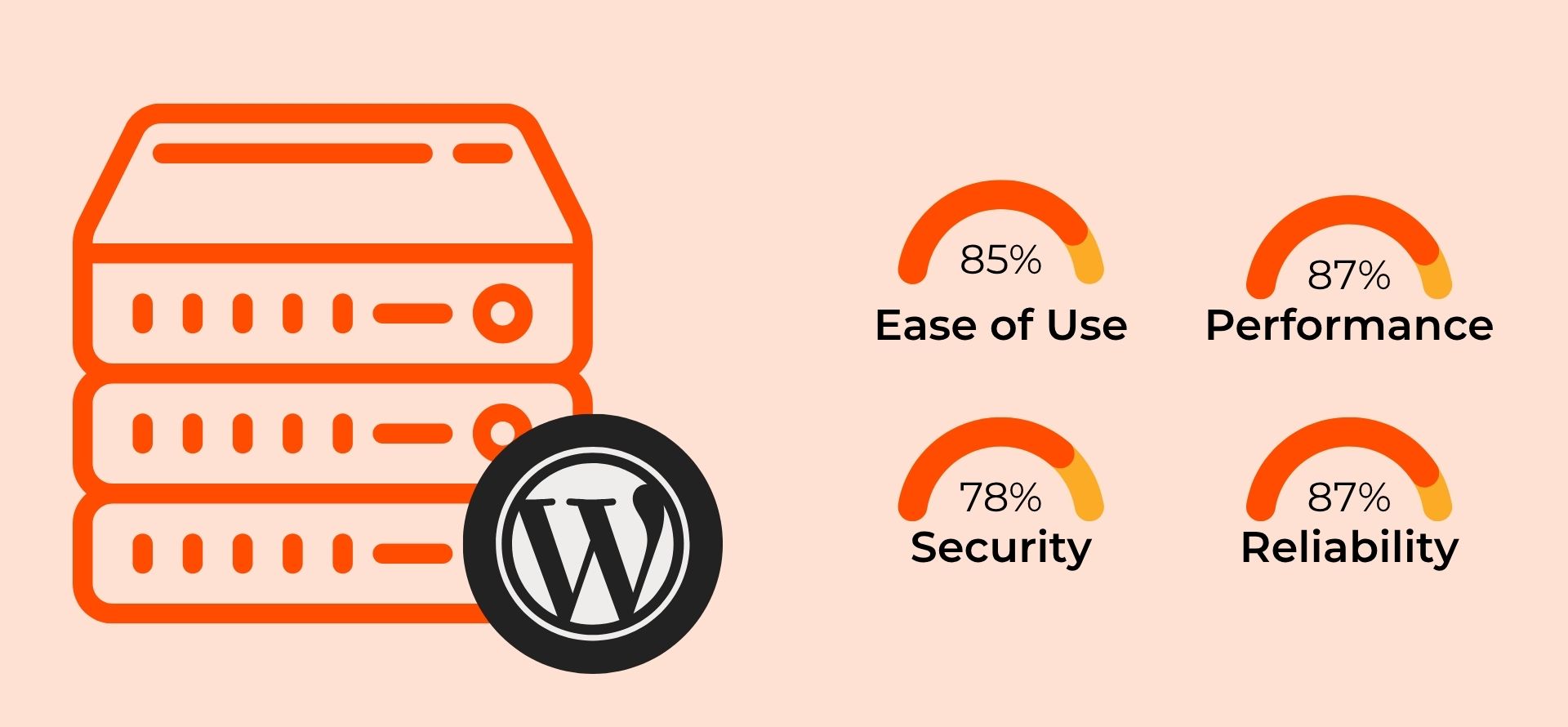
One of the biggest advantages of WordPress hosting is the simplicity it offers. Instead of dealing with manual setup, configuration, and technical maintenance, most things are already taken care of for you. WordPress is either pre-installed or can be activated in just one click, which means you can skip the confusing tech steps and jump straight into building your website. For beginners or busy business owners, this alone can be a huge time-saver.
Another benefit is that the entire environment is optimized specifically for WordPress. Every part of the server – from the database structure to the PHP version – is tuned to match what WordPress runs best on. This kind of fine-tuning results in smoother performance without needing to install extra plugins or tweak complicated settings. You get a faster and more responsive site right from the start.
Security is also a major selling point. Since WordPress is an extremely popular platform, it’s a common target for bots and hackers. On general hosting, you’re often responsible for installing security plugins, setting up firewalls, and managing backups manually. With WordPress hosting, these protections are usually built in. Many providers automatically scan your site for malware and block suspicious activity before it becomes a problem.
Consistency and reliability are also strong advantages. With regular hosting, your site’s performance can vary depending on what other users are doing on the same server. WordPress hosting typically has stricter resource allocation rules that help keep your site stable even when traffic increases. Some plans even scale automatically during busy times, which is crucial if you expect sudden spikes from marketing campaigns or social media promotions.
Updates are another task that WordPress hosting often handles for you. Instead of manually checking whether your plugins, themes, or core files are outdated, the system keeps everything up to date in the background. This not only saves time but also reduces the risk of your site breaking due to outdated components. You don’t have to constantly worry about maintenance – it’s handled for you quietly and consistently.
Then there’s the support factor. When you’re on generic hosting and something breaks, customer support may not understand WordPress-specific problems. With WordPress hosting, support teams are usually trained to handle WordPress-related issues directly. So instead of vague responses like “please reinstall your script,” you get actual guidance that applies to your website platform.
All of these benefits add up to one big takeaway: WordPress hosting removes a lot of the stress that comes with running a website. You don’t have to be a developer or spend hours troubleshooting technical problems. Instead, you get to focus on the part that really matters – creating content, managing your business, or growing your audience – while the infrastructure quietly stays out of your way.
2. Disadvantages of WordPress Hosting
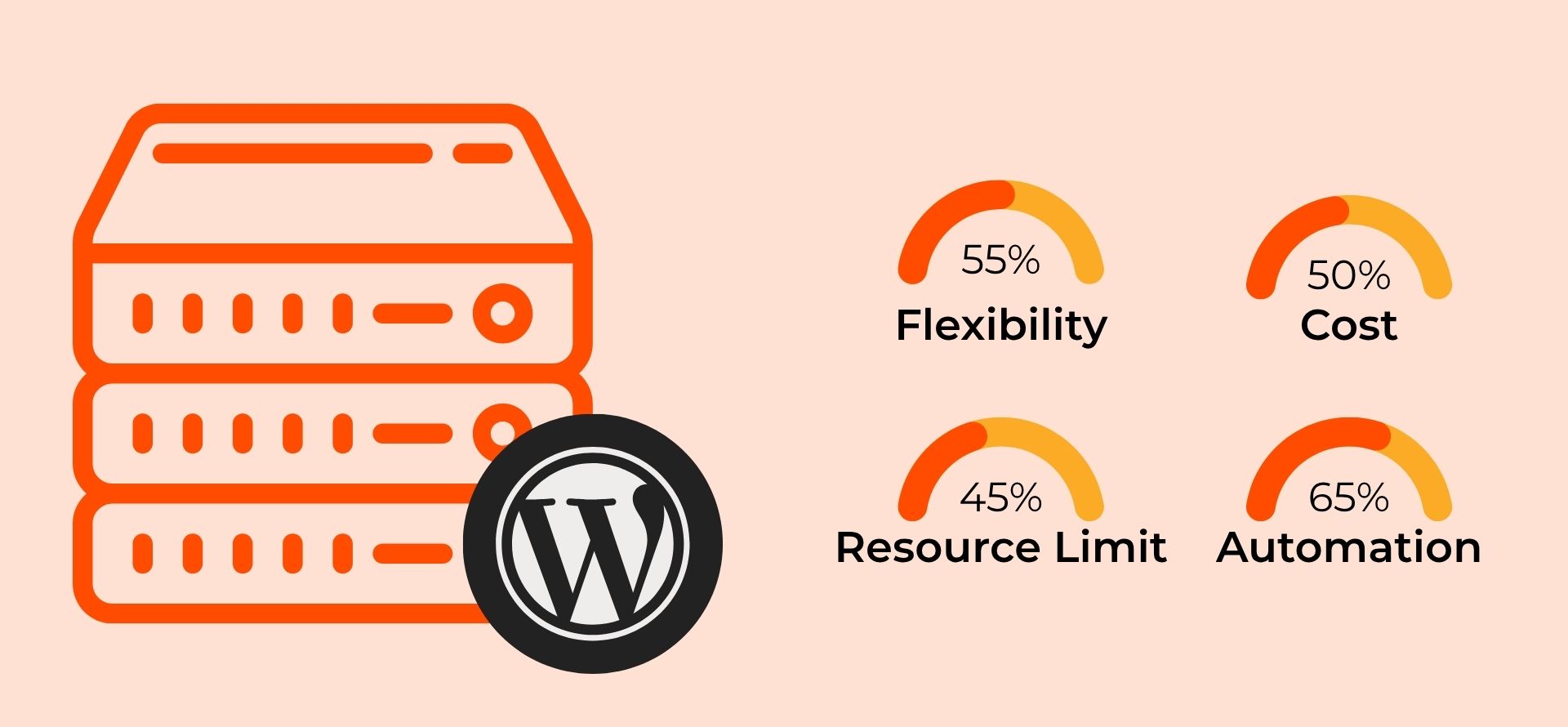
While WordPress hosting offers a lot of convenience, it’s not a perfect solution for everyone. One of the most common drawbacks is flexibility. Because the hosting environment is tailored specifically for WordPress, many providers restrict what you can install or modify. For example, some plugins may be blocked because they could conflict with the server setup. This is great for safety and performance, but frustrating if you’re a power user who wants full control over every aspect of your site.
Another downside is that WordPress hosting can sometimes cost more than regular shared hosting, especially if you choose a managed plan. You’re essentially paying extra for automation, optimization, and peace of mind. For a business or serious project, that investment usually makes sense – but for hobby sites or small personal blogs, it might feel unnecessary.
You’re also tied more closely to your hosting provider’s infrastructure. Since everything is optimized their way, moving to another host later can be slightly more complicated than transferring from a standard hosting setup. Most providers do offer migration tools, but there’s still a bit of dependency involved – especially if your site relies on their custom features or proprietary systems.
Resource limits can also be stricter on cheaper WordPress hosting plans. To maintain performance standards, some providers set specific caps on storage, monthly visits, or bandwidth usage. This isn’t always a problem for new websites, but as your site grows, you might be pushed to upgrade sooner than expected.
Another thing to consider is that automation doesn’t always equal perfection. For example, automatic updates are convenient, but sometimes a plugin or theme update can break a feature on your site without you noticing immediately. While most providers offer backups to recover from this, it still means you need to keep an eye on things – even when most of it feels “hands-free.”
Finally, WordPress hosting is great if you’re committed to using WordPress long-term. But if you ever decide to switch platforms – say, to a custom-built site or a different CMS – the specialized setup becomes less useful. Generic hosting is more adaptable in that sense, while WordPress hosting is very much a platform-specific solution.
Is WordPress Hosting Right for Me?
If your website is built on WordPress – no matter what type it is – then WordPress hosting is almost always the smarter choice. Whether you’re running a personal blog, a portfolio, a niche content site, or even just a simple landing page, a WordPress-optimized environment gives your site a much stronger foundation. Instead of forcing WordPress to adapt to a generic hosting setup, you’re placing it in a home that already understands how it works.
For business websites, using WordPress hosting isn’t just convenient – it’s strategic. When your site represents your brand, collects leads, or sells products, reliability and stability become non-negotiable. A slow page or unexpected error doesn’t just hurt performance – it can cost you sales or trust. With WordPress hosting, critical things like performance, backups, and security are handled at the infrastructure level, so you’re not constantly firefighting technical problems.
Another common concern is whether WordPress hosting is only suitable for small or beginner websites. The answer is no. Many hosting providers now offer different tiers of WordPress hosting – from lightweight plans for starters to high-powered configurations designed for large-scale sites. If you’re running an online store, a busy membership platform, or a high-traffic content site, you can simply choose a more robust WordPress hosting plan that provides more CPU, memory, and bandwidth.
So whether you’re just starting out or already scaling fast, WordPress hosting adapts to your needs. It gives beginners an easy, worry-free setup while still providing advanced users with the infrastructure they need to grow without constraints. In most cases, the real question isn’t “Should I use WordPress hosting?” — it’s “Which level of WordPress hosting is right for my WordPress site?”
Where to Get the Best WordPress Hosting
If you’ve made it this far and already know that WordPress hosting is the smarter way to power your website, the next logical question is: which provider should you trust? There are dozens of options out there, but if I had to recommend just one that consistently delivers on both performance and reliability, it would be Pressable.
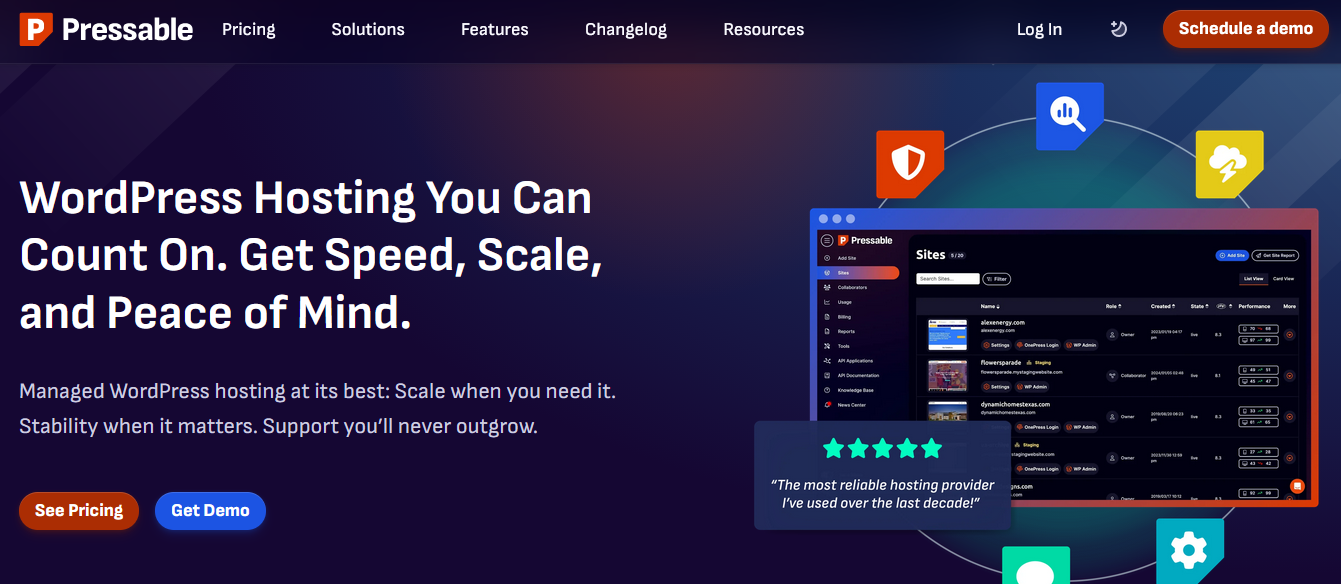
Pressable isn’t just another generic hosting company that slapped the word “WordPress” on their plans. They’re built from the ground up for WordPress – in fact, they’re powered by the same infrastructure used by WordPress.com and WordPress VIP. That means you’re literally getting enterprise-grade technology, but at pricing that’s accessible even to small businesses and agencies.
What sets Pressable apart is how deeply they’ve thought through every part of the WordPress experience. Migrating your website is completely stress-free thanks to their unlimited migration service, which means you can move as many sites as you want without lifting a finger. Every site also comes with its own staging environment, allowing you to test changes safely before pushing anything live. And when things get busy, their auto-scaling infrastructure automatically adds more power behind the scenes – so your site doesn’t slow down or crash during traffic spikes.
Pressable also covers security at multiple layers. Your sites are constantly monitored for malware, and if anything suspicious is detected, their team steps in to help clean it up. On top of that, Jetpack Security Premium is included for free, giving you extra defenses like real-time backups and spam protection. They’re so confident in their infrastructure that they offer a 100% uptime guarantee, which is something very few hosts are bold enough to promise.
And then there’s support – the kind you’ll actually want to use. Instead of generic agents reading from scripts, Pressable gives you real WordPress experts with an average first-response time of just around four minutes. Even collaboration is built in, with granular user permissions that make it easy to work with developers, clients, or team members without giving everyone full access.
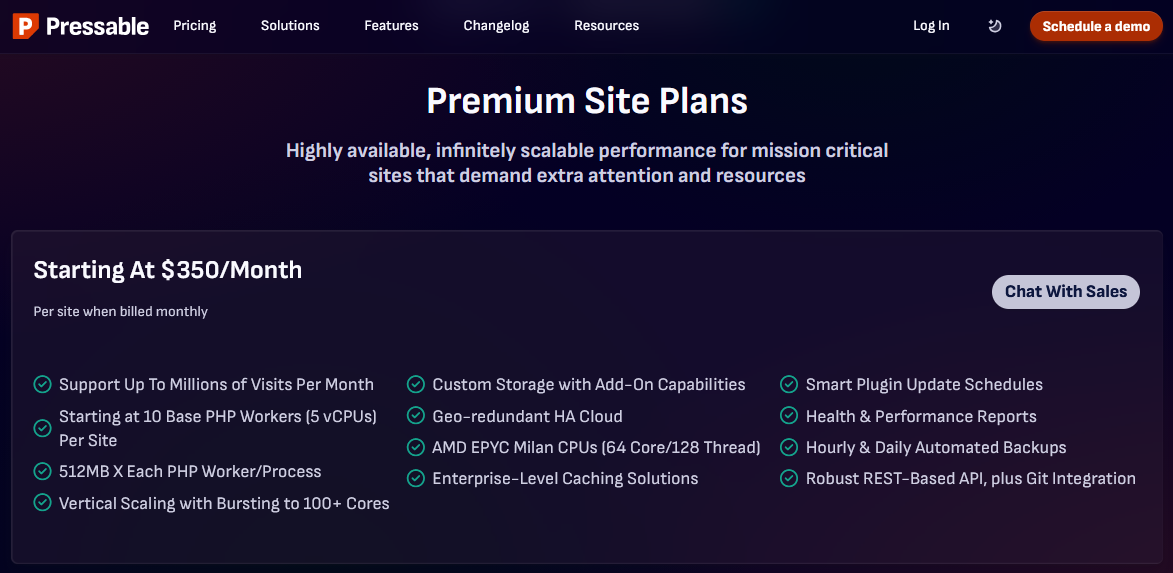
For businesses and high-traffic sites, Pressable also offers Premium WordPress hosting plans designed for serious scale. These aren’t your average shared plans – we’re talking support for millions of visits per month, vertical scaling that can burst to over a hundred CPU cores when needed, and dedicated PHP workers starting from 10 per site with generous memory allocations. Their infrastructure is powered by AMD EPYC Milan processors, high-availability cloud redundancy across multiple regions, and enterprise-level caching systems tuned specifically for WordPress performance.
Even at this level, you still get smart plugin update scheduling, automated health and performance reports, hourly and daily backups, and full access to a REST-based API with built-in Git integration. It’s the kind of setup usually reserved for massive corporations – except Pressable makes it accessible without requiring an entire IT department to manage it.
So whether you’re launching your first WordPress site or upgrading an established one that demands serious horsepower, Pressable gives you a platform that’s fast, secure, scalable, and genuinely hassle-free. It’s not just hosting – it’s peace of mind for anyone who actually cares about their WordPress site performing at its best.
Some of the links in this article are affiliate links, which means I may earn a commission if you choose to purchase through them – at no additional cost to you. You can read my full disclosure policy here: FTC Disclosure. I only recommend services I genuinely believe offer real value, and Pressable is one I confidently stand behind.
FAQ
Before we wrap things up, let’s go through some of the most common questions people have about WordPress hosting. Whether you’re still unsure if it’s worth the upgrade or simply curious about the technical side of things, this quick FAQ section should help clear things up.
1. Which Is Better for a Business WordPress Site – WordPress Hosting or VPS?
Both can run WordPress, but VPS requires technical management like server setup, security, and backups. Managed WordPress hosting handles all that for you and is optimized specifically for WordPress performance and security. For most business websites, WordPress hosting is the smarter and more reliable choice – unless you truly need full server control and know how to manage it.
2. What Sets Pressable Apart from Other WordPress Hosting Providers?
Pressable runs on the same high-performance infrastructure used by WordPress.com and WordPress VIP, offering enterprise-level speed, security, and 100% uptime. Unlike many hosts, they provide unlimited migrations, full staging environments, auto-scaling resources, and truly expert WordPress support with lightning-fast response times. It’s a premium WordPress experience without the enterprise price tag.
3. Does Pressable Include Email Services?
Pressable includes basic transactional email (for things like password resets), but full email hosting isn’t bundled by default. Instead, they offer professional email accounts through an add-on partnership with Titan. If you need business email at your domain, you can easily add it during setup.
4. Does Pressable Offer a Money-Back Guarantee?
Yes – Pressable offers a risk-free 30-day money-back guarantee on all of its managed WordPress hosting plans. This means if you sign up and within the first 30 days the service doesn’t meet your expectations, you can request a refund, no questions asked. It’s a strong sign of confidence from Pressable – and gives you a safe window to test the platform with less risk.
5. Is Pressable Suitable for WooCommerce or eCommerce Websites?
Absolutely. Pressable offers WooCommerce-optimized hosting with auto-scaling performance, strong security, and support from eCommerce specialists. Whether you’re running a small shop or a high-traffic store, it’s built to deliver fast checkouts and reliable uptime during peak sales.
Final Thoughts – Is WordPress Hosting Worth It?
At the end of the day, the goal of choosing a hosting provider isn’t just to “make your website work.” It’s to ensure your WordPress site is fast, secure, scalable, and stress-free to manage — whether you’re running a personal blog, a growing business, or a full-fledged eCommerce operation.
That’s exactly where managed WordPress hosting proves its value. Instead of wrestling with server settings, troubleshooting downtime, or worrying about performance bottlenecks, you get a platform that’s already optimized for WordPress from the ground up.
And if you want that experience without compromise, Pressable is one of the strongest options out there. From unlimited migrations to expert support and enterprise-grade infrastructure, it delivers a hosting environment that lets you focus on building your brand — not fixing your hosting.
So if you’re ready to give your WordPress site the foundation it deserves, starting with the right hosting is one of the smartest long-term decisions you can make.